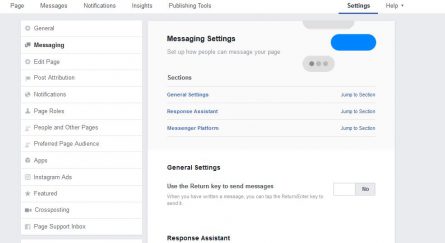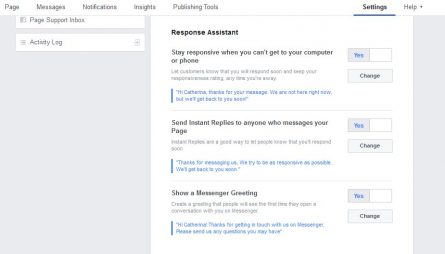6.2 OTHER MESSENGER
6.2.1 FACEBOOK MESSENGER
Another messenger is offered by Facebook: Facebook Messenger. On the one hand, it is possible, of course, to send Facebook messages to other people and pages using Facebook's desktop version. On the other hand, Facebook Messenger offers a new smartphone app because the Facebook app no longer allows sending direct Messages.
In general, you should allow or enable users to send messages to your page and not disable this function.
Under "Settings" of the Facebook page, you can choose further options for sending messages to the page.
The "Response Assistant" is particularly interesting. You can define automated answers for different scenarios.
The Response Assistant can be configured for the following cases:
sdf
- Automated answers for messages received outside opening/work hours: You may set a period, e.g. from 6 p.m. to 8 a.m. or during the weekend, when the channel is not monitored. This allows you to send an automated response to customers sending messages during this time. This message can inform customers that no member of staff is currently available so that the request will not be processed immediately.
- Instant replies: Furthermore, you can define instant replies that are send each time a message is received. This informs the customer that the message has been received and will be processed shortly.
- Greeting: Configure a message that users will see the first time they open a conversation with you on Facebook Messenger, i.e. when they first send a message to your page and open the message box for the first time.
1
/
1
6.2 OTHER MESSENGER S.1