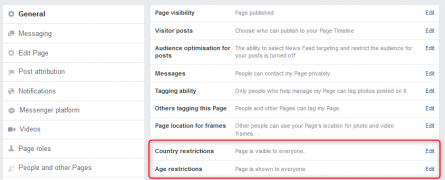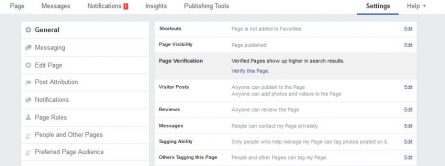You can also define add or edit country or age restrictions for your Page to restrict your Page from appearing to certain audiences. This function determines to which target group your page is preferably displayed in the organic page recommendations. This does not mean that other users will no longer see it. You should enter the town where your travel agency is located and other towns at a radius of 20km around this town to mainly address people in your area.
3.1.2 VERIFYING A FACEBOOK PAGE
You can verify a Facebook page to show your users that it is an official and authentic page of your company (or a person). They are also shown up higher in the Facebook search results, i.e. they have a better visibility. Verified pages can be recognised by a small white tick on blue or grey background next to the page name. However, this is only possible if several conditions are met, i.e. not every page qualifies for verification by Facebook.
Companies can only verify their Facebook page if they chose "Local Business", "Company" or "Organisation" as category for the page. The page also needs a profile picture and cover photo.
And the contact details of the pages must be completed correctly. If all these conditions are met, a company page qualifies in most cases for a grey verification tick on Facebook.
If verification of the page is generally possible, you will find the third item "Page Verification" under "Settings" > "General".
To verify your page, click on "Verify this Page". Then enter an officially registered phone number of your company, the country in which the company is located and the language. Click "Call Me Now" to allow Facebook to call you with a verification code. Then enter the four-digit verification code in the field.
Instead of entering the verification code received by phone, it is also possible to verify the page with a business document. Follow the steps mentioned above up to "Verify this Page with documents instead". Then upload a picture of an official document showing your business's name and address, e.g. business licence, tax assessment or invoice. Letterheads, business cards, flyers or similar are not accepted.