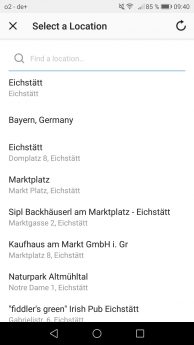HASHTAGS
The significance of hashtags is growing, especially in the tourism industry. They are for example used to collect pictures on a special topic with a certain hashtag. They are the most important instrument to boost the reach of your posts. With special hashtag-campaigns you can brand your company or create unique and distinctive hashtags for customer competitions.
Important is the choice of the right and suitable hashtag. In general, you should only use hashtags that fit to what is seen on the pictures like a hashtag of a destination.
Hashtags function as keyword and help the user to find what he or she is interested in. For this reasons it is vital to not only select hashtags that are trending or have a great reach but to look for those who are maybe used less but express exactly what you have to offer and how you want to address your clients.
It is certainly useful to use your location as hashtag to reach clients that are in your area.
You can use a maximum of 30 hashtags. Don’t use hashtags like #tagsforlikes or #follow4follow as they only attract spam and bots.
EMOJIS
Of course you can place emojis in the caption but do this rather rarely to avoid looking to childish.
@-MENTIONS
You can name other accounts and profiles via @-mention (= “@” + profile name) in your caption to mark for example destinations or hotels you are talking about.
LINKS
Clickable links are only possible in the biography. In captions you should refrain from using links as the user cannot click on them. Just refer to the link in your bio.
MARK ACCOUNTS
Once you have written a caption you can mark other Instagram accounts on the picture. This works like the @-mentions in the captions. Tap on the picture and add the name of the account.
ADD LOCATION
You can tag your picture with the location where the pictures was taken. This makes it easier for the user to see with one click all pictures that are taken at the same location. You can select locations that are near to you at the moment of posting or add any other place manually.
SHARE POST
When you are ready to publish your post you can decided whether you want the post to be published on Facebook, Twitter or/and Tumblr. Attention: on Twitter the picture is not visible but only a link to the picture.