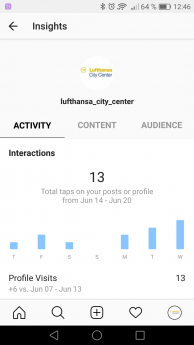INSTAGRAM IN BROWSER
For Instagram there is also a browser version (www.instagram.com) where you can upload pictures.
This web version has still some deficits and does not fully replace the app. One restriction is that you can only upload pictures in the mobile version of the website. Desktop users have to use the Developer Tools of the browser to simulate that the website is displayed on a mobile phone. In Chrome this works like this:
- Log in to your account
- Click right with your computer mouse and click on “inspect”
- Click on Toogle Device Tool Bar and then select the type of phone you want the website be displayed on.
3.3.2 Business Account
A “normal” Instagram profile can be changed in the profile setting to a business account. This is recommended for businesses as it provides statistics and other valuable information. Only requirement is that your business has already a fan page on Facebook.
With the Instagram business account you can create ads directly in the app, like sponsoring posts. Read more about that in the chapter about advertising.
To change your profile into a business account you have to do the following:
ddd
- Go to your profile and enter the settings. Here you click on “change to business profile”
- Connect your Instagram profile with the corresponding Facebook page. You have to be the administrator of the page in order to do so.
- Once your accounts are connected, the data from Facebook will be automatically transferred to your Instagram account.
A big advantage of the business account is that you see different statistics:
ddff
- Number of subscribers /followers of your account in regards to the past weeks
- Impressions, reach and profile and website click of the past 7 days and the changes
- Sex, age and location of your followers
- Time and days your followers are online
lcc
Apart from that, you can see detailed statistics on you posts like:
lcc
- Likes
- Comments
- Saved
- Impressions indicated by source (home page, hashtags, profile and other sources)
- Reach
- Interactions / actions (profile clicks, website clicks, followers)
Verifying your account is only possible for some public person, celebrities or brands but not for every company.