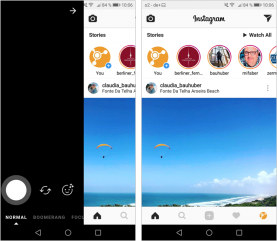3.3.3. Instagram Stories
In Instagram Stories you can share pictures and videos that are only visible for 24 h. After that time the pictures and videos are being deleted (if they are not stored as “highlight”). The stories appear above the feed/timeline of the user.
Also companies can make use of Instagram Stories. Stories already generate ¼ of the impressions of company profiles on Instagram. Like in the Instagram feed, Instagram Stories are displayed to the user according to a specific algorithm. Followers who interact with the content of one profile in their feed and regularly watch the Instagram Stories of a certain profile will see the newest stories of that profile in the first position.
FUNCTIONS
How to record a Story:
- On the home screen your swipe to the right, then the camera function opens
- Click on the camera icon on the upper left
- If you have no active Story at the moment you can also click on your own profile picture to open the Story camera
SHOOTING MODES
Apart from “normal” pictures and videos you can use various shooting modes.
lcc
BOOMERANG
Looping GIF-style video that plays forward and backward repeatedly. You have just a few seconds with this one, but if you time it right, it’s a creative way to capture fun moments.
lcc
SUPERZOOM
The camera zooms automatic on objects and adds dramatic background music.
lcc
FOCUS
The camera identifies the face and sets the focus automatically.
lcc
REWIND
Is just like a normal video, only it plays back in reverse.
lcc
HANDS FREE
Is another way to take a 15-second video, only you don’t need to hold down the button to do it. Just tap it once, and the camera keeps rolling until time runs out (or you choose to stop it).
lcc
TEXT
You can write a text that is posted in the story without having taken a pictures. You have different designs and fonts.