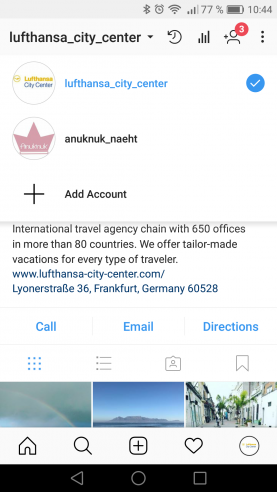3.3 INSTAGRAM
Instagram is a free app to publish pictures and videos. The company was founded n 2010 and was taken over by Facebook in 2012. Instagram has about 800 million active users daily and the numbers are growing every month.
Also for companies, Instagram has become an important (advertising) platform. Instagram has about 25 million company profiles world-wide and 80% of the users follow at least one company. 50% of all companies publish at least one Instagram story per month and one third of all watched stories are stories from brands or companies.
3.3.1 FUNCTIONS OF INSTAGRAM
HOW DO I OPEN AN ACCOUNT?
To open an Instagram account you can use your Facebook account or telephone number or email address. We recommend registering via email address.
Your account name should be easy to read and memorable. Also it should be somehow connected to your travel agency so that users can find you when they look for your company name. We recommend using your travel agency name. The account name can be changed afterwards.
Now you add your account data for your profile such as profile pictures, biography and a short description of your account and a link.
The profile page (Instagram bio) is very important as it give a short overview who is managing the account and gives the company the opportunity to show their products and services. Keep in mind:
- You can only use 150 characters
- You cannot use any formats such as bold, italic etc.
Line break
To add line breaks you either use the return key or write your text in a memo app and copy&paste it back.
Emojis
Your bio can include emojis – just use your keyboard.
Hashtags
In the Instagram Bio you can place clickable hashtags. This is very useful for campaigns.
@-Mentions
In the Instagram Bio you can link to other profiles. You can use this to link to partner accounts or pages of your employees.
SWITCH BETWEEN ACCOUNTS
If you also have a private account and are opening a business account you can easily switch between the two without having to log in every time. You go to your profile, click on your company account name in the upper left and then on “Add Account”. Here you enter the login data of the new account.
To switch between the account you click on your profile name and select the account you want to switch to.