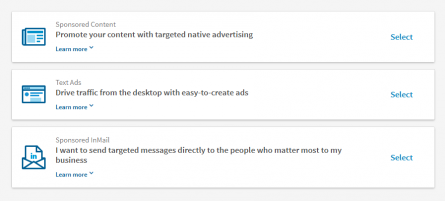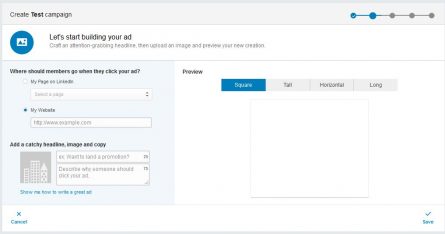5.2 ADVERTISING ON LINKEDIN
LinkedIn ads provide an opportunity for B2B marketing. Just click on "Admin Tool" --> "Sponsor your Content" in the header.
Generally, LinkedIn Ads offers two options to create a campaign: "Sponsored Content" and "Text Ads". Define your goals, audience and budget before you start.
"Sponsored Content" is similar to the sponsored posts on Facebook. Sponsored content on LinkedIn is shown in the user's news feed on the start page, both for desktop computers and mobile devices. Users may share and like articles, which increase reach even more. Goals for sponsored content are increasing your own reach and brand awareness, gain new followers and have more interactions.
Text ads can be used on LinkedIn to advertise external pages or pages and profiles within LinkedIn. You may create and test up to 15 ads for each campaign. It is also possible to add videos, instead of image files, to your ad text. Text ads are similar to the Facebook ads shown on the right of the desktop area. Goals may be leads and website clicks.
In addition, you can send sponsored e-mails or direct messages to people in your LinkedIn network.
LinkedIn ads are created and managed in the "Campaign Manager".
First, you have to create an ad account. For Sponsored Content, a company page on LinkedIn is required. Text ads may also be created without having a company page. Then define a name for the campaign and select a language.
In the following, we explain you how you can create text ads:
lcc
First design the ad. Then select whether the ad links to your company profile or your website. You are requested to upload an image and to enter a title and descriptive text for the ad.
Save your ad to go to the next step. You can then create up to 14 more ads for the same campaign, e.g. for A/B testing. You may also skip this step if you want to create just one ad. Then define your audience. In addition, you may select company names, fields of study, skills and groups.