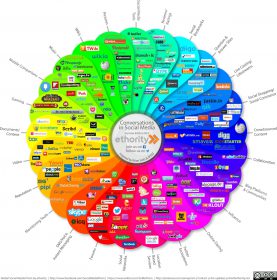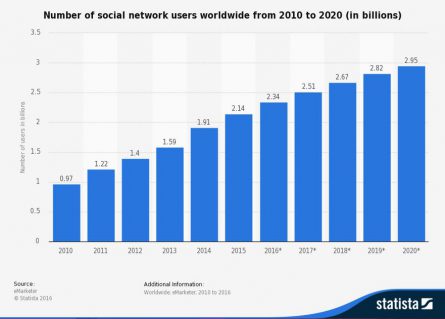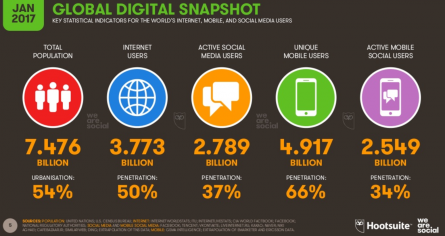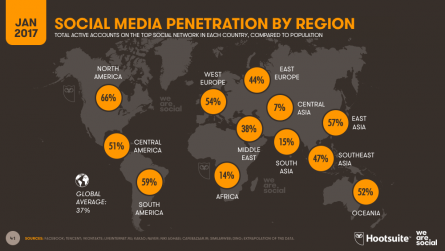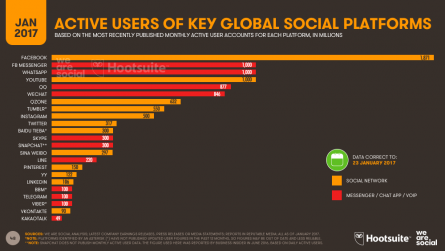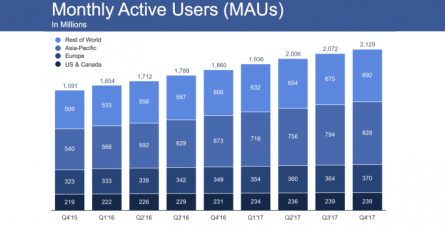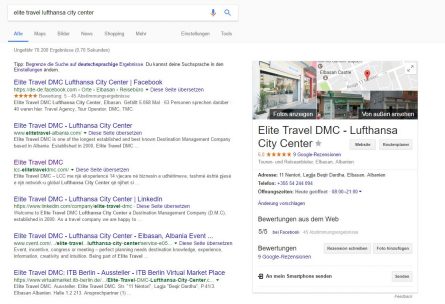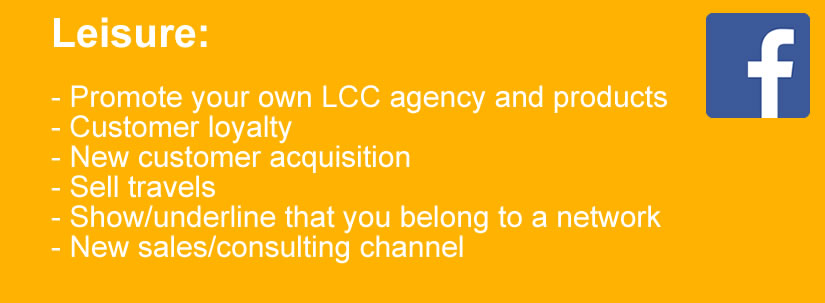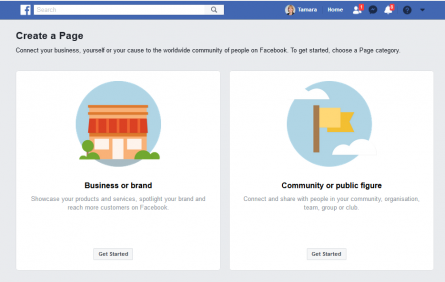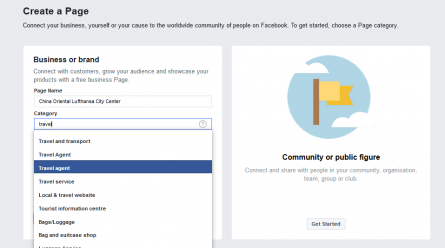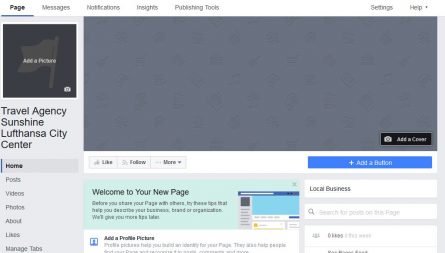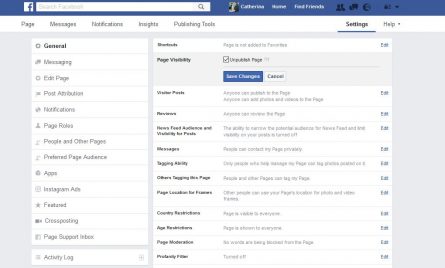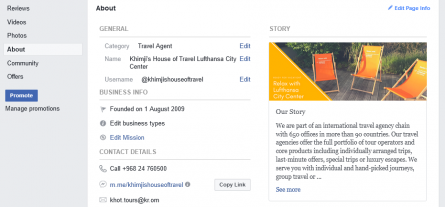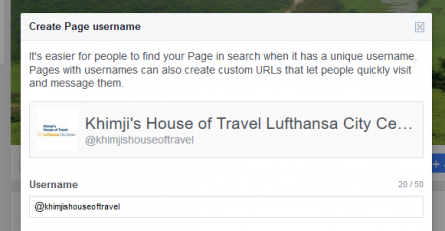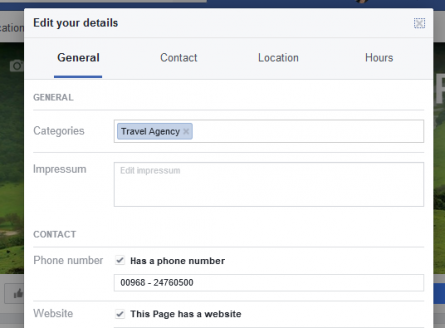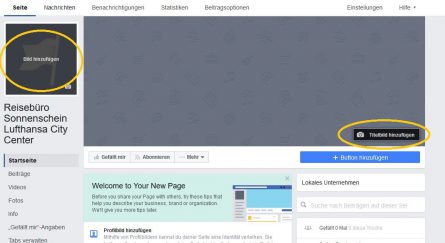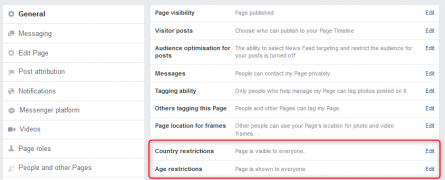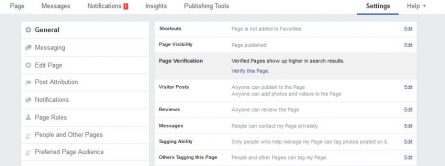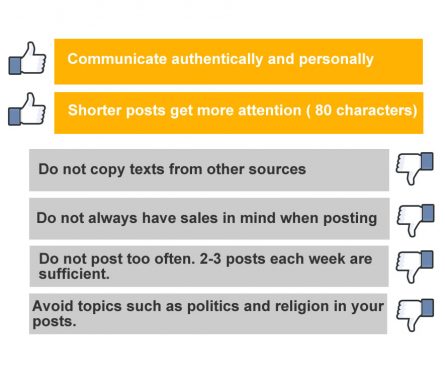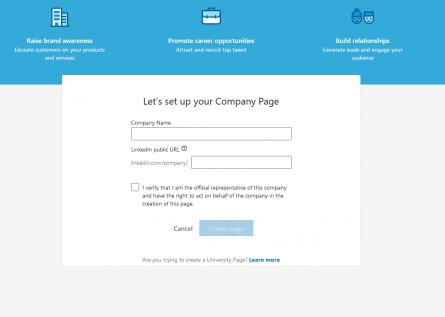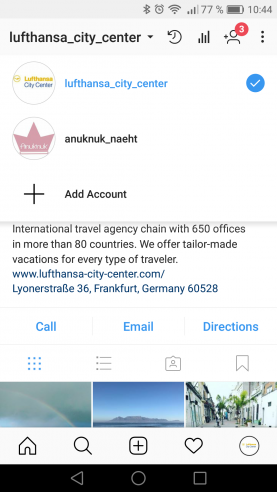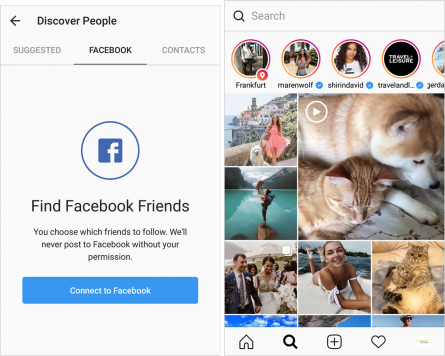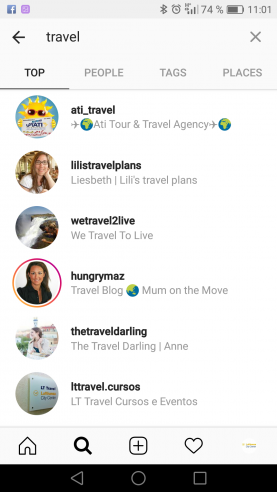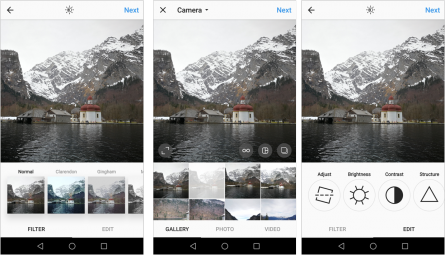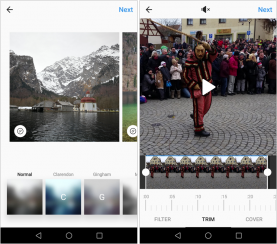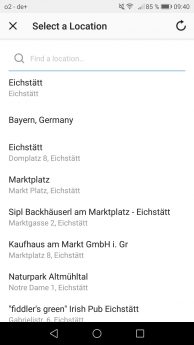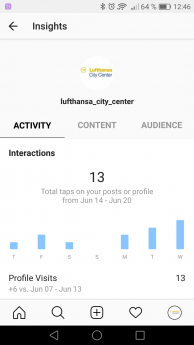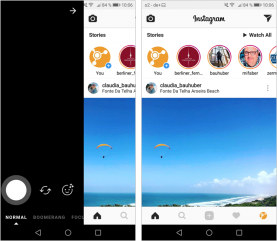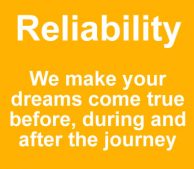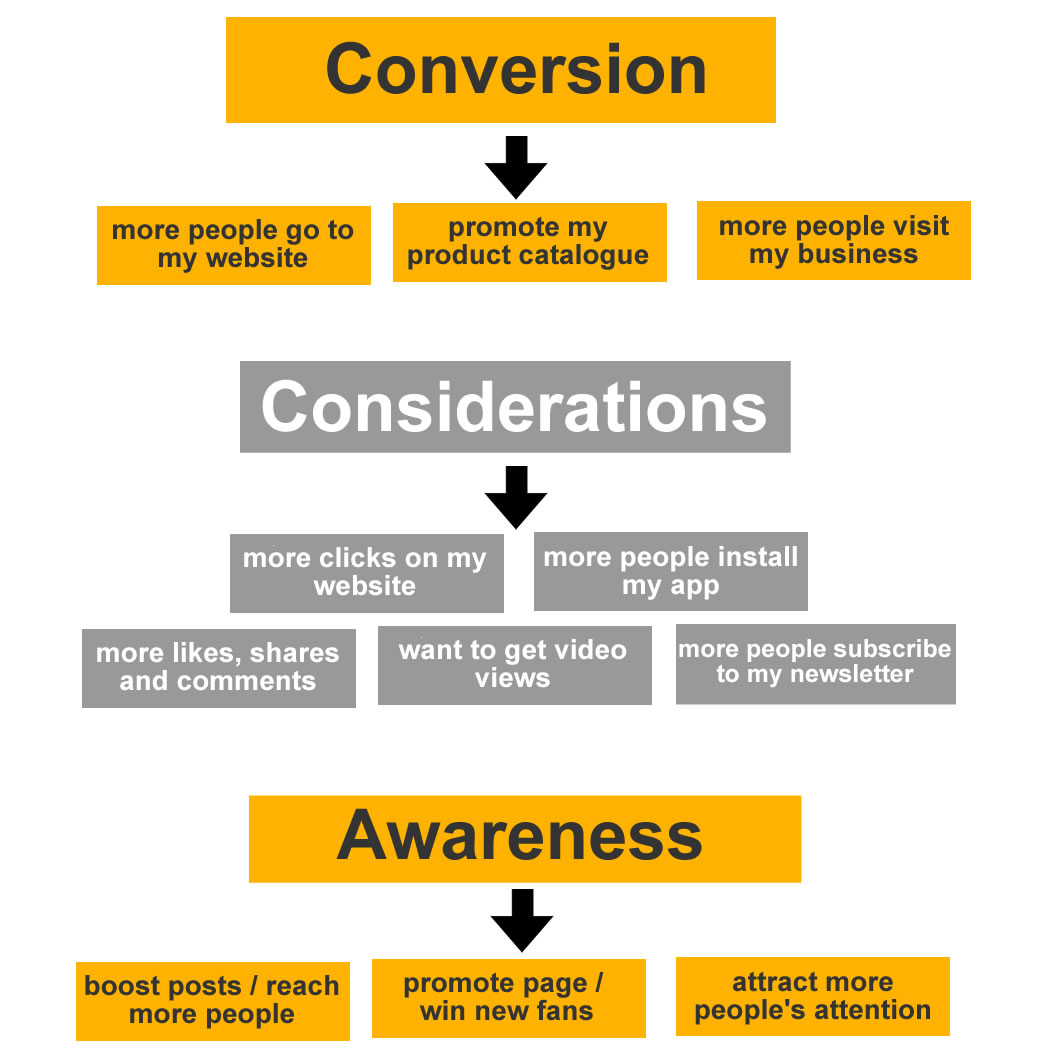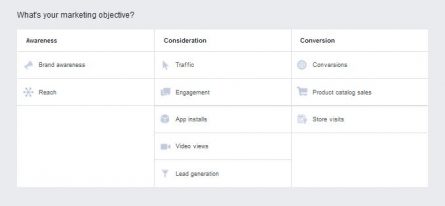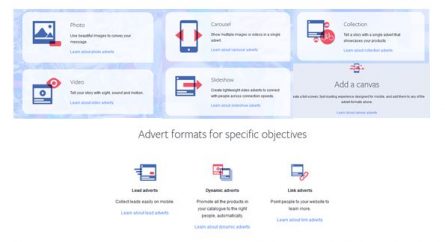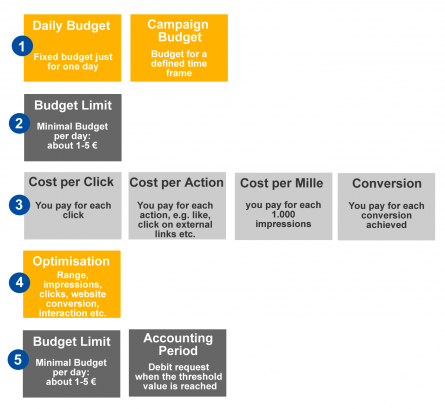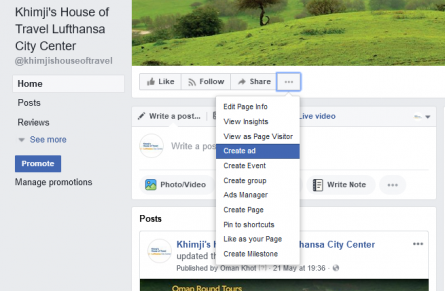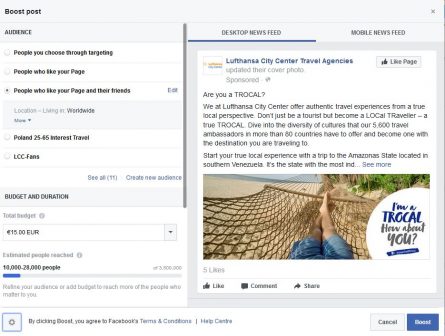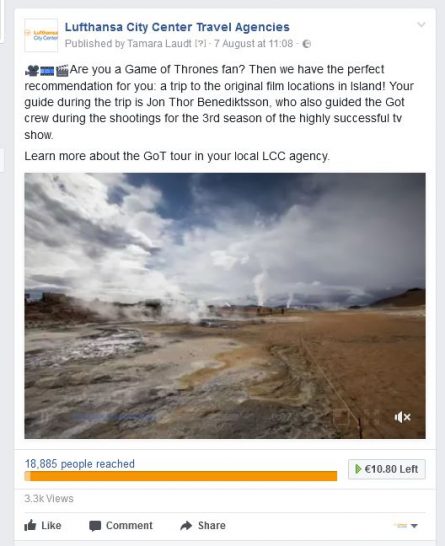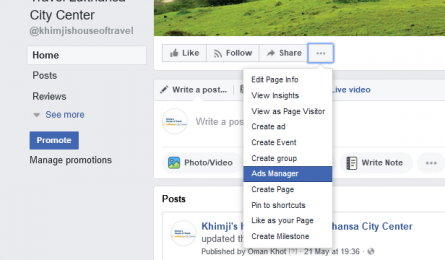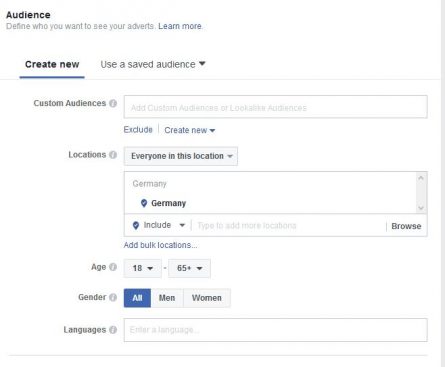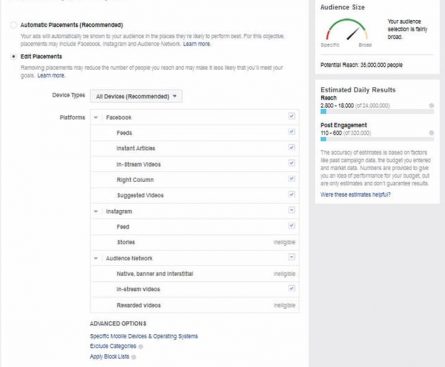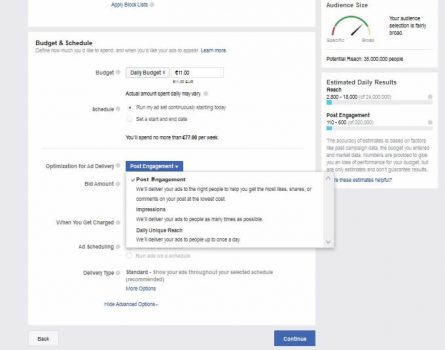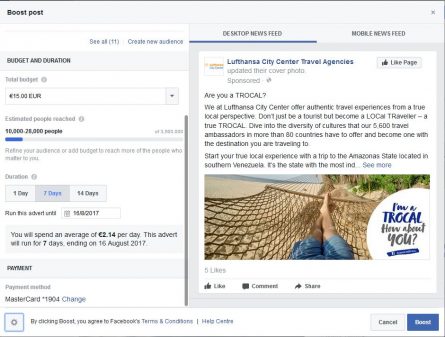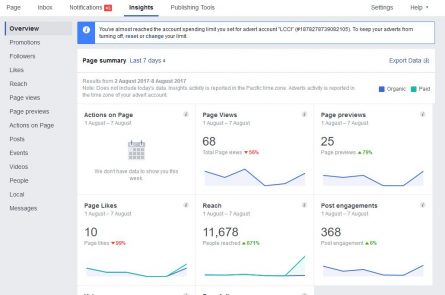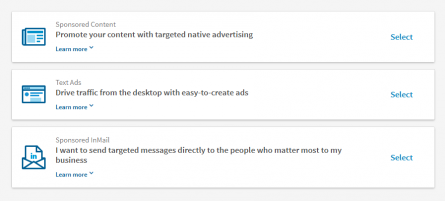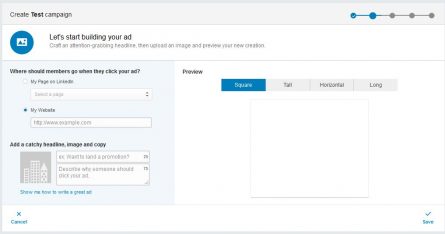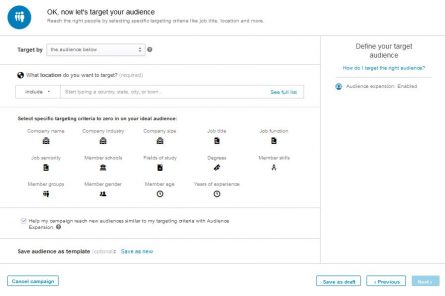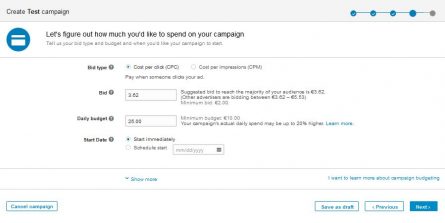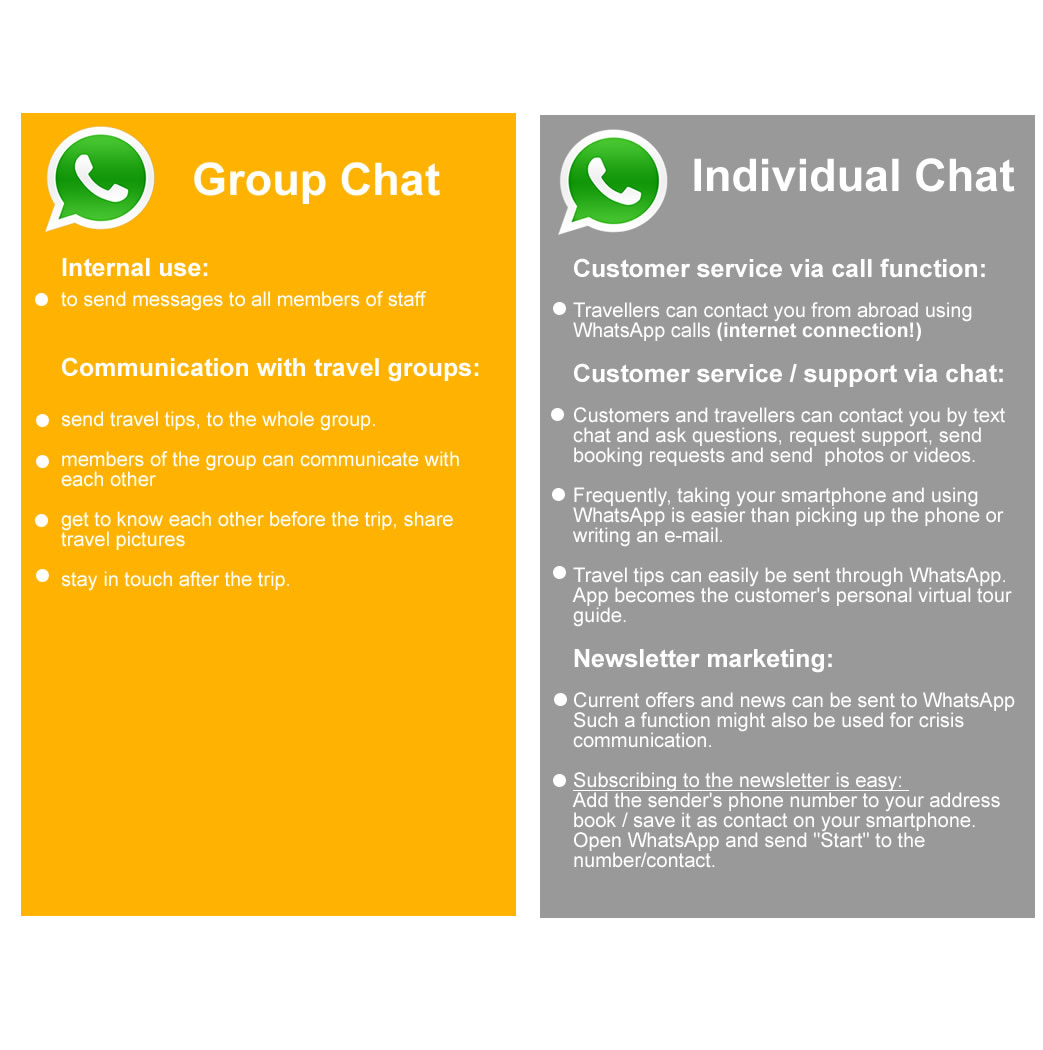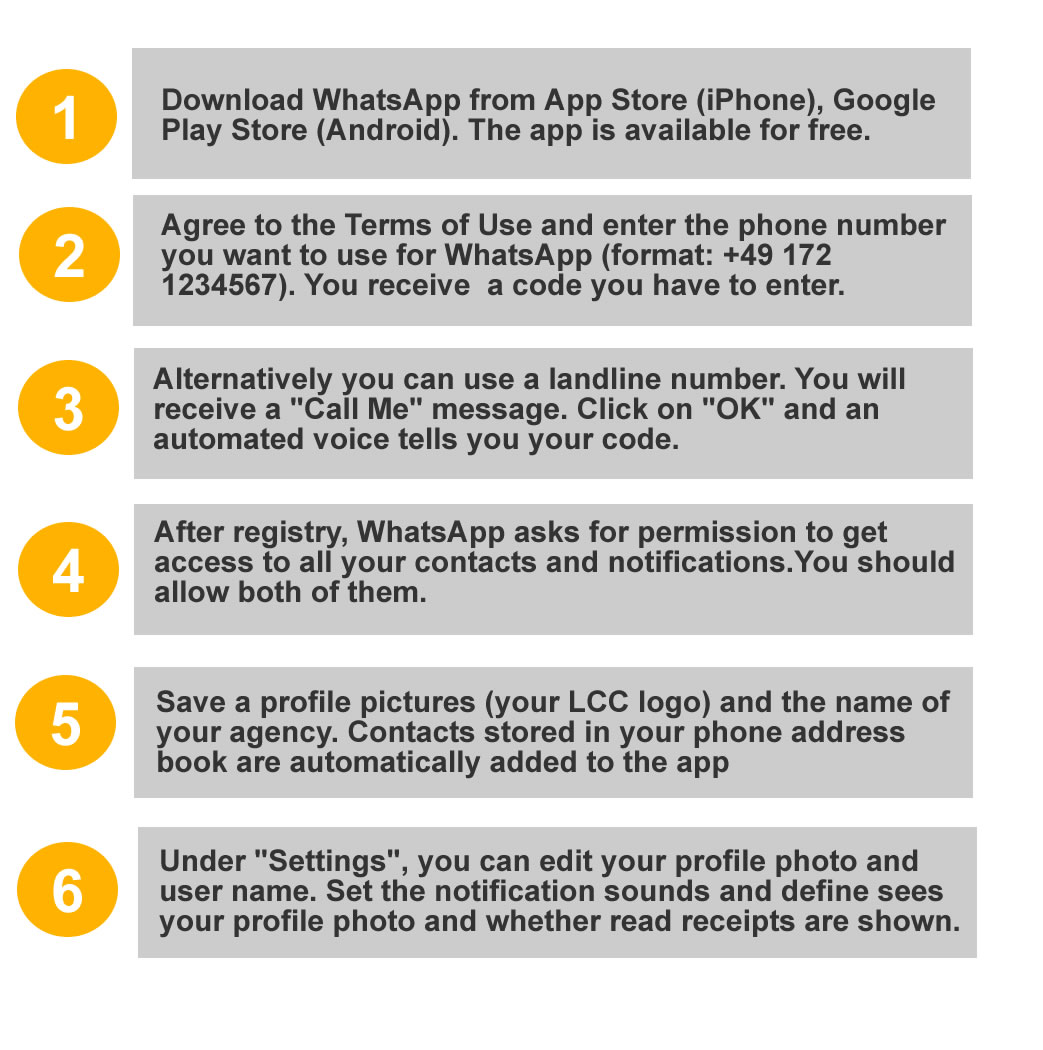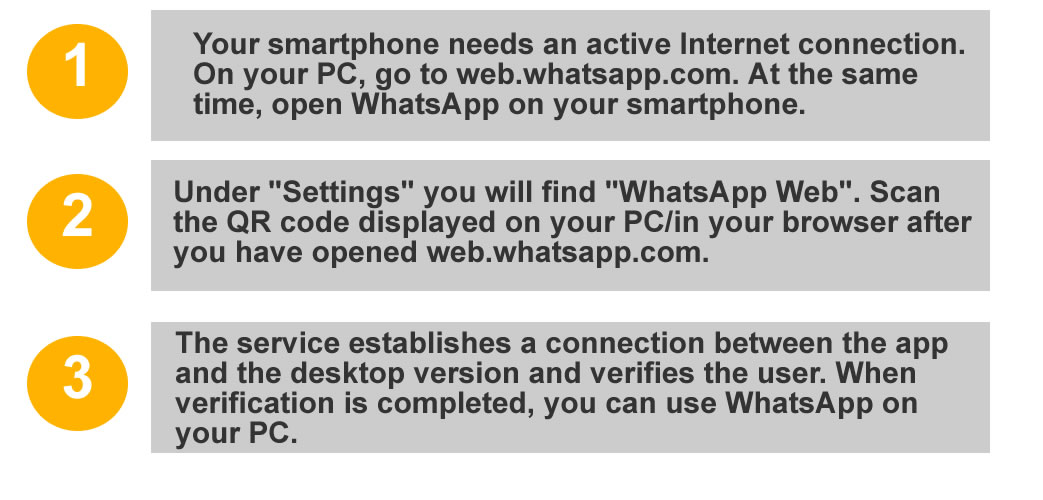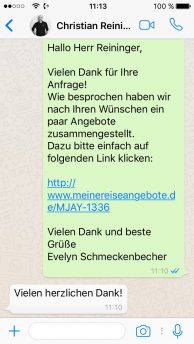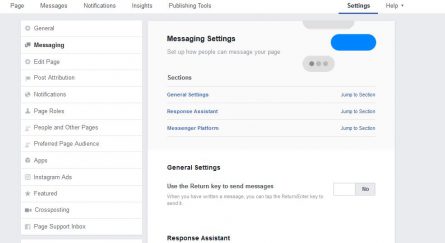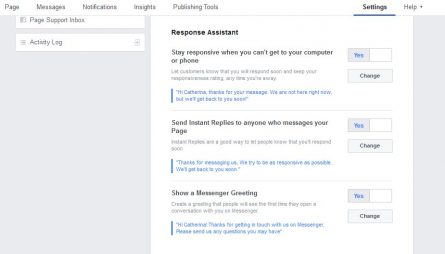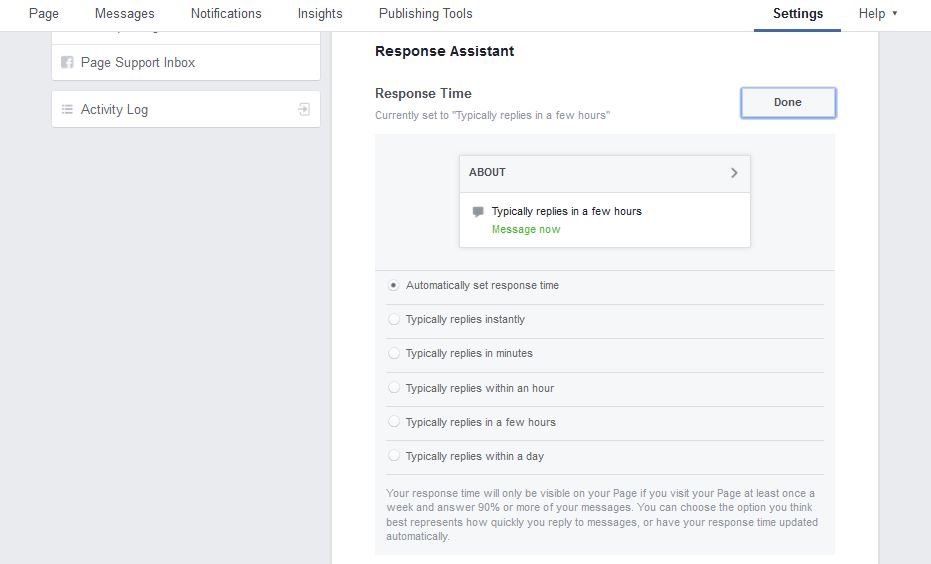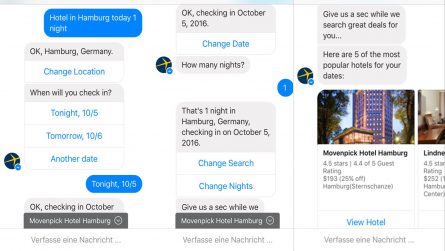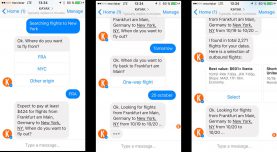- Introduction
- Your contact at the LCC Headquarters
- 1. Social media basics
- 1.1 What are Social Media? What channels are available?
- 1.2 Why are Social Media a must today?
- 1.3 What channels are the most important ones?
- 1.4 Reasons for Social Media
- 2. Social media - do it yourself!
- 2.1 Support by LCC Headquarters
- 2.2 Why Facebook and why LinkedIn?
- 2.3 Online visibility and Facebook reviews
- 2.4 Target Groups and Goals
- 3. Let's get started: social media basics
- 3.1 Facebook
- 3.2 LinkedIn
- 3.3 Instagram
- 3.4 Other channels
- 4. Content as the core of success in social media
- 4.1 Core stories and storyboards
- 4.2 Snack content: create quick multimedia contents yourself
- 4.3 Image Databases
- 5. Advertising in social media
- 5.1 Advertising on Facebook
- 5.2 Advertising on Linkedin
- 5.3. Advertising on Instagram
- 6. Direct customer dialogue
- 6.1 Whatsapp
- 6.2 Other messenger
LCC Social Media Guide
Dear LCC Colleagues,
There is hardly anything that changed travelling and marketing in the tourism sector more in recent years than the fast development of the Internet and social media. Some years ago, a simple website was enough to be present on the Internet.
Today, the whole online marketing concept is changing. Almost all mobile phones sold today are smartphones. The development of new technologies has profoundly changed our way of thinking and our actions.
Our customers are online – so should be the travel agency. The most important platforms – based on size and options – are Facebook, Xing and LinkedIn. In the next chapters, we would like to show you how your travel agency can make the most of it!
You Social Media Expert at the LCC Headquarters:
Your Social Media Expert at the LCC Headquarters:
Tamara Laudt
Online Marketing Manager
Tel: +49 66075 306
Email: Tamara.laudt@lcc.de
1.1 WHAT ARE SOCIAL MEDIA? WHAT CHANNELS ARE AVAILABLE?
The German association for digital economy (Bundesverband Digitale Wirtschaft e.V. - BVDW) defines social media as a variety of digital media and technologies that allow users to interact and to create media contents individually or as a group. In Web 2.0, the user is no longer just an information recipient but also becomes a sender.
The social web is characterised by three things:
- Participation
- Networking
- Communication
The following Social Media Prism gives you an overview of the social media landscape:
The different social media channels and platforms can be categorised in a simplified way in four categories:
- Knowledge Communities
- Consumer Communities
- Content Sharing & Entertainment
- Social Networks
Knowledge communities are platforms that share or jointly create knowledge. This includes blogs, microblogs (e.g. Twitter), wikis (e.g. Wikipedia), forums and social bookmarking functions (e.g. Facebook "Like" button).
Consumer communities are platforms used by customers to share their experiences or to offer their own products/services. This includes review platforms (e.g. Yelp, TripAdvisor), social shopping & social commerce platforms (e.g. Groupon) and social marketplaces or social sharing platforms (e.g. eBay, Airbnb).
Content sharing and entertainment platforms are used to share media contents and applications for entertainment purposes. This includes video sharing and live streaming services (e.g. YouTube, Periscope), photo sharing platforms (e.g. Instagram, Pinterest), podcasts and music sharing services (e.g. Narando, Spotify), social gaming (e.g. Ingress, Runtastic), social news (e.g. Digg, nowadays rather Facebook), location-based services (e.g. Foursquare, Yelp) and other platforms to share contents (e.g. Dropbox, Slideshare).
The fourth category, social networks, can be subdivided into global social networks (e.g. Facebook, LinkedIn), regional networks (e.g. Xing), networks focusing on communication (e.g. Skype, WhatsApp) and special interest portals (e.g. dating portals).
Important: It is not necessary to be present on all channels! It is more important to select the right platforms in line with your strategy and target group and to use them optimally. Questions you should always ask yourself before you start are: "What is my goal?" "What and who do I want to reach?" Then you can choose measures and instruments or channels that fit your strategy.
1.2 WHY ARE SOCIAL MEDIA A MUST TODAY?
Social media have significantly changed our actions and behaviour with regard to information and communication. Today, users can not only consume contents and information online but can also create their own contents and publish it in social media. Consumers became "prosumers" (combination of "produce" and "consume").
But why is social media presence a must for companies as well? Why should you be present in social media?
About half of the 7.4 billion people on earth actively use the Internet. 37% of the world population are active social media users.
4 Reasons why Social Media are a must today
User figures and Distribution
lcc
lcc
lcc
3.4 billion people use the Internet. 2.3 billion of them are active social media users.
Estimates suggest that this figure increases to 2.95 billions by 2020.
Customer loyalty and Support
lcc
lcc
Your presence in social networks, authentic and personal communication and being in dialogue with customers creates a positive image. Users build an emotional connection and can become loyal customers. Social media also allow you to offer fast and trouble-free customer service and answer customers' questions promptly. The psychological barrier to ask questions on Facebook is often lower than to pick up the phone or write an e-mail.
Reach
lcc
lcc
lcc
Social networks have large numbers of users – being present in relevant channels increases your reach within your target group and (potential) customer group.
Social networks allow you to also find new customer groups.
Learning by listening
lcc
lcc
lcc
Users are online – and are also talking about you! Learn from ratings, react to criticism and use statements and information to get better.
2.1 SUPPORT BY LCC HEADQUARTERS
Being present on the Internet and in social media channels is very important for travel agencies but can also be a challenge. You are not alone with this task. Our headquarters support you in all your activities. We offer you the following assistance:
- Social Media Guide
The present manual provides you with operative guidelines for the most important social media channels. It includes important information, notes, tips and tricks so that you and your travel agency can get ready for the social web.
LCC Headquarters prepare an annual content pool including postings that can be used by the travel agencies. This content can be found in myLCC here.
lcc
- Image pool
LCC Headquarters provide the travel agencies with a variety of panorama pictures for download that can be used in social media. Since this is only a (limited) selection, travel agencies may and should also use their own images, of course.
- The LCC Headquarters provides the travel agencies a selection of title pictures for download in MyDesigns
- Tutorials
To support you with your first steps in the social media world or to deepen you knowledge we offer you several tutorials that you can watch at your own time.
sfs
Instant Messaging
Social media marketing on business Networks LinkedIn
- WHY FACEBOOK?
Facebook has about 1.8 billion monthly active users (as of September 2016, source: Facebook: Facebook Reports Third Quarter 2016 Results), 28 millions of them from Germany (as of February 2016, source: allfacebook.de: Official Facebook user numbers for Germany). And the numbers of users increase each year.
This means, Facebook is the largest social network, and the most relevant for Leisure target groups.
Benefits for travel agencies:
- Reach within the target group
- Direct dialogue with (potential) customers is possible
- New customer groups can be found, name recognition can be increased
- More touch points with customers
- Customer loyalty & customer Service
- Improving image and reputation
- WHY LINKEDIN?
Social media use is not restricted to Leisure customers. It is also important for B2B and business travels. The most important networks in this regard are XING (for the DACH area, i.e. Germany, Austria, Switzerland) and LinkedIn (international). You can also create company profiles in addition to personal profiles.
Benefits for travel agencies:
- Presence in the business travel field, planning of business travels
- Addressing those responsible for business travels
- Networking
- Staying in touch with business contacts
- Recruiting staff
The social media landscape is fragmented. In addition to big players, there are many platforms for different target groups with different focus and functions as well as for a large variety of niches, user groups and interests.
Platforms such as Instagram, Twitter and YouTube or even blogs as well as all other possible channels are not covered by this guideline and the recommendations made by headquarters. The primary goal is to prepare travel agencies for their first steps in the most important platforms Facebook and XING/LinkedIn. The use of other channels can then be addressed in the next step.
2.3 ONLINE VISIBILITY AND FACEBOOK REVIEWS
For travel agencies, local visibility and findability on the Internet is particularly important. Headquarters consider it very important that travel agencies are visible on a local scale. For this reason, you should maintain and always keep up-to-date the presence and location of your travel agency on review portals, such as Yelp, and information about it on Google My Business, Yellow Pages, etc., in addition to the profiles on Facebook and XING/LinkedIn. Reacting to reviews is important. More information to the significance of online findability can be found in the SEO manual.
User reviews of companies and company pages on Facebook influence how other people perceive a company, and they are important for ranking and findability of the page within Facebook. But these reviews do not only play a role within Facebook. Reviews from within Facebook are also shown on Google, for Facebook search results and together with Google's information about a company.
2.4 TARGET GROUPS AND GOALS
- For international markets, the following characteristics are attributed to target groups in the Leisure field:
Demographic data:
Age: 25-45
Family Status: Couples, Family, Singles, Friends
Interests:
- Travels
- Golf
- Water sports
- Winter sports
- Spa
- Culture
- Shopping
- Adventure trips
Type of travel:
- Package tours
- Pilgrimage journeys
- Cultural tours
- Individual tours
- Single tours
- Cruises
- City tours
- Luxury travels
- The Corporate target group (DE/EN) is characterised as follows:
Demographic data:
Age: 35-55 Gender: 80% male – 20% female
Role within the Company: Decision-makers, Travel managers, Booking persons, Travellers
Type of Company: SME
Turnover: 90% < 1 million
Income of decision-makers or travel managers: Net income > 2,800 EUR
Willingness to spend: Higher
Level of education: University degree, A levels
Services:
- Offer / travel plan
- Booking / OBE
- Travel information
- Travel cost optimisation
- MIS reporting
- Stopover
- 24/7 service
Type of travel:
- Flight
- Hotel
- Train
- Rental car
3.1 FACEBOOK
3.1.1 FACEBOOK-FANPAGE
You need a personal Facebook profile in order to create a Facebook page for your travel agency. Log into Facebook and click on the small arrow on the top right.
There you will find the "Create page" menu item. If you are already administrator of a Facebook page, it is also shown in this area. After having clicked on "Create page", you may decide which type of page you want to create. For a travel agency, select "Business or Brand".
Now your page has been created and already published. If you want to undo this and first complete your profile, click on "Settings" above and then on "Page visibility". Select "Unpublish page". Now the page is only visible for you. You should then complete all other data of your company.
User name, and thus vanity URL, should match the profile name. However, we recommend shortening "Lufthansa City Center", it is too long. The user name would be "YourNameLCC".
Then, complete your general company data, in particular, the company's contact details. Click on "Edit Page Info". Then proceed step by step and complete the fields.
Select "Travel Agency" as sub-category. Add a short description of your company, preferably in line with your core story (see chapter 4). The profile should be completed as much as possible.
Information that may not be missing and mandatory details:
- Legal details (Impressum)
- Name: Travel agency name + Lufthansa City Center
- Complete contact details (address, phone number, e-mail address)
- Website (LCC website / landing page or your own website, if any)
- Opening hours
- Category: Local Business
- Sub-category: Travel Agency
You should then upload a profile picture and a cover photo. Use the travel agency logo as profile picture to ensure a higher recognition value.
- Important: You will get the logos from our web2print Tool MyDesigns. Please do not use any of your own pictures as profile picture to assure a standardised online presence.
You can choose any photo as cover photo. We will provide you with an image pool of panorama photos (in myDesigns) that you may use as cover photos.
- Some tips:
- It is not necessary to use Photoshop for image processing. There are numerous free-ofcharge tools that can be used, such as https://www.gimp.org/ or https://www.canva.com/. Under https://pixabay.com/de/, you will find images covering a variety of topics for free.
- You will get the logo for your profile picture from headquarters.
- Headquarters will also provide you with a pool of panorama photos that can be used as cover photos.
- To get more information about optimum image sizes and formats please click here.
- On request, headquarters will create a Facebook page for you against payment.
Please do not forget to publish your page again under "Settings" if you undid the publication at the beginning. Then, the page is published and you can invite people to like your page or create your first posting.
There are numerous other options under Settings that will only be described shortly in this manual.
- Visitor Posts: You can configure whether other users may post on your page. You should allow this so that your customers can, for example, share photos with you on your page. However, if you notice misuse of this function and only spam is published, you can set that you review posts by other people and approve them manually or you can disable visitor posts completely for your page.
- Review: Customers may review your travel agency on Facebook. You should allow this function and enable ratings under Settings.
- Messages: You should also allow direct messages on your page, as well as visitor posts. Please remember to answer these messages. In chapter 5, you will get more information about how you can enable automated replies for Facebook messages.
Furthermore, you may also block gross language on your page or define age/country restrictions. However, this should only be necessary when misuse of the page is detected or spam is posted.
You will find more options in the list on the left under Settings. You may, for example, edit the page, define administrators, assign edit rights for the page to other people, etc.
You can also define add or edit country or age restrictions for your Page to restrict your Page from appearing to certain audiences. This function determines to which target group your page is preferably displayed in the organic page recommendations. This does not mean that other users will no longer see it. You should enter the town where your travel agency is located and other towns at a radius of 20km around this town to mainly address people in your area.
3.1.2 VERIFYING A FACEBOOK PAGE
You can verify a Facebook page to show your users that it is an official and authentic page of your company (or a person). They are also shown up higher in the Facebook search results, i.e. they have a better visibility. Verified pages can be recognised by a small white tick on blue or grey background next to the page name. However, this is only possible if several conditions are met, i.e. not every page qualifies for verification by Facebook.
Companies can only verify their Facebook page if they chose "Local Business", "Company" or "Organisation" as category for the page. The page also needs a profile picture and cover photo.
And the contact details of the pages must be completed correctly. If all these conditions are met, a company page qualifies in most cases for a grey verification tick on Facebook.
If verification of the page is generally possible, you will find the third item "Page Verification" under "Settings" > "General".
To verify your page, click on "Verify this Page". Then enter an officially registered phone number of your company, the country in which the company is located and the language. Click "Call Me Now" to allow Facebook to call you with a verification code. Then enter the four-digit verification code in the field.
Instead of entering the verification code received by phone, it is also possible to verify the page with a business document. Follow the steps mentioned above up to "Verify this Page with documents instead". Then upload a picture of an official document showing your business's name and address, e.g. business licence, tax assessment or invoice. Letterheads, business cards, flyers or similar are not accepted.
After Facebook receives your verification code or business document, they review your info to confirm that it matches public records. Within a few days, you receive a notification or e-mail about your verification status.
Not all pages are verified at the first attempt. Sometimes, documents such as business licences are not accepted, sometimes you have to provide a phone number instead. Important: If verification of a page was denied once, this kind of function is not completely blocked, you may try it again.
3.1.3 BUSINESS PROFILE FOR YOUR STAFF
In addition to your company presence, your staff should also be present on Facebook. This is important for different reasons:
- Positioning as travel expert: as travel agent, you connect with friends, but also with customers, on Facebook. Position yourself as travel expert! You represent the travel agency towards the outside world.
- Share your travel pictures to inspire others! Speak of your travels.
- Use Facebook for networking, congratulate others on their birthday, stay in touch!
- Answer all requests you personally receive on Facebook. Not all will contact the travel agency directly. Many people prefer to contact someone they personally know to get tips, for example!
3.1.4 DO'S AND DON‘TS ON FACEBOOK: WHAT IS IMPORTANT?
- To be successful on Facebook, we recommend the following:
- React promptly to requests, comments and, above all, criticism. Stick to the facts.
- Vary the types of posts, in particular, at the beginning. Watch what works with the fans.
- Add suitable photos or videos to your posts to achieve higher interaction rates.
- Refer to the current situation, e.g. holidays, bank holidays, etc., or special offers of your travel agency.
- Ask appropriate questions at the end of your post, such as "Do you know where your next trip takes you?"
- Be careful! Please note: The following text was not written by a lawyer. It should only be considered a recommendation without any guarantee. Please contact your lawyer if you need binding legal advice.
Copyright
Basically, every work is protected by copyright and may only be used with the consent of the author. Most images, texts and videos that can be found on the Internet are protected by copyright and may not be used. Any work that can be used free-of-charge under certain conditions is particularly marked, e.g. by licences of Organisation Creative Commons (www.creativecommons.org). Please check the licence holder of third-party images before posting them on Facebook! In addition, please note that Facebook reserves the right to further use images according to its general terms and conditions. If you upload images on Facebook, this image will automatically be licensed. Keep this in mind when concluding agency and photographer contracts for images you want to use on Facebook. It is worth asking the licensor to grant this right or to include a clause that a picture can also be used on Facebook.
Right to one's own image
We recommend you not to post pictures with people unless you have obtained the written consent of each of them. Each photographed person has the right to determine what happens with his/her picture, where and whether it is published. For children, the legal situation is even stricter. For absolute legal certainty, signature and consent of both parents or legal guardians are required. There are exceptions to this rule but a nuanced view, experience and good understanding are necessary.
An example of these exceptions is a picture of a public events or persons being considered decorative attachment to the picture.
Mandatory legal notice (Impressum)
In some countries, it is mandatory to include your legal details (Impressum) on Facebook, as well. Enter the required information in the "Impressum" section under "Page Info".
Promotions
You always have to publish conditions for participation in promotions and make them clearly available, either directly in the description of the prize draw or by clicking on a link. Facebook requires the following details:
- Who can participate in the promotion
- Start of the promotion (except for immediate starts)
- End of the promotion
- How the winners are determined
- Disclaimers of warranty and liability, if any
- Note on data protection
- If required, rights to use the winners' pictures and publish their names
- Right to contact the winners (you may also specify that winners are mentioned in a post with their Facebook names [e.g. "Hi @JohnDoe, you won!“] and have to contact you within a certain time)
- Clause for notification and specification what happens provided the winner does not react within the specified time
- Liability and/or exemption clause for legal violations by participants
- Legal details (Impressum) and contact details
Facebook Promotion Guidelines also require the following:
- Promotions must include a note with regard to the full exemption of Facebook by each participant.
- Furthermore, you have to include that there is not any connection to Facebook and that the promotion is in no way sponsored, supported or organised by Facebook.
- It is not allowed to encourage people to "share this post in your timeline to participate" or "increase your chances to win by sharing it in your friends' timeline" or "tag your friends in this post to participate".
3.2 LINKEDIN
3.2.1 WHY IS LINKEDIN THE RIGHT CHANNEL FOR YOU?
LinkedIn is a social network focusing on business contacts. XING is mainly used in the Germanspeaking area, with approx. 13 million users ; LinkedIn is the international equivalent with 500 million members worldwide.
LinkedIn is important for Business Travel. The focus is on networking, just as in Facebook, but mainly B2B contacts, travel managers, etc. Profiles in business networks can be considered a virtual business card.
3.2.2 EMPLOYEE PROFILES
Just as on Facebook, you can also create personal profiles on LinkedIn. And that's what you should do as travel agent employee. You can also log into LinkedIn using your Facebook profile to skip the entry of login information. Or you enter the required information and create a new LinkedIn account. You will receive a code by e-mail. Enter it in the relevant field. Then complete your profile information and upload a profile picture. Afterwards, you can start searching contacts and adding people to your network.
Your personal profile is used for the following purposes, for example:
- Networking with your business contacts!
- Join relevant groups and be active in these (local) groups on LinkedIn. Use this possibility to generate business in these groups! Groups also show your expertise if you choose relevant ones.
- Be representative of your travel agency, be present!
- Position yourself as expert, show your competence.
- LinkedIn can also be used to recruit new staff.
3.2.3 COMPANY PAGES
LinkedIn also allows you to create company pages. They are less interactive and not thought for direct interaction as Facebook pages. They are used to provide general information and contact data of your company. Employees and LinkedIn users belonging to your company are also shown. And you can post jobs, visualise employer reviews and share news.
To create your company page, go to the menu bar and click on the tab "work". On the bottom you find "create a company page"
Company Pages may only be created by employees of the company. An e-mail address of a member of staff is required. Other conditions must be met in addition to create a company profile: You need a personal profile that was created at least seven days ago with your true first and last name and that has a profile strength listed as "Intermediate" or "All Star". The person who creates the profile also needs several contacts, i.e. have connections with other people on his/her profile, and must have specified the company as his/her employer.
If all the conditions are met, you can create your company's profile as follows:
- Enter the official name of your company and your business e-mail address in the provided fields eg. LCC Sunshine Travel
- If the provided business e-mail address has not yet been confirmed on your LinkedIn account, a message will be sent to this address. Confirm your e-mail address as mentioned in the message and proceed with the next steps.
- Important: In order to publish your Company Page, you have to enter a description of the company (250-2000 characters, including spaces) and provide the company's website URL.
After having published the Company Page, you can further edit it. Company Pages on LinkedIn can be created and managed in several languages.
3.2.4 DO'S AND DON’TS
3.3 INSTAGRAM
Instagram is a free app to publish pictures and videos. The company was founded n 2010 and was taken over by Facebook in 2012. Instagram has about 800 million active users daily and the numbers are growing every month.
Also for companies, Instagram has become an important (advertising) platform. Instagram has about 25 million company profiles world-wide and 80% of the users follow at least one company. 50% of all companies publish at least one Instagram story per month and one third of all watched stories are stories from brands or companies.
3.3.1 FUNCTIONS OF INSTAGRAM
HOW DO I OPEN AN ACCOUNT?
To open an Instagram account you can use your Facebook account or telephone number or email address. We recommend registering via email address.
Your account name should be easy to read and memorable. Also it should be somehow connected to your travel agency so that users can find you when they look for your company name. We recommend using your travel agency name. The account name can be changed afterwards.
Now you add your account data for your profile such as profile pictures, biography and a short description of your account and a link.
The profile page (Instagram bio) is very important as it give a short overview who is managing the account and gives the company the opportunity to show their products and services. Keep in mind:
- You can only use 150 characters
- You cannot use any formats such as bold, italic etc.
Line break
To add line breaks you either use the return key or write your text in a memo app and copy&paste it back.
Emojis
Your bio can include emojis – just use your keyboard.
Hashtags
In the Instagram Bio you can place clickable hashtags. This is very useful for campaigns.
@-Mentions
In the Instagram Bio you can link to other profiles. You can use this to link to partner accounts or pages of your employees.
SWITCH BETWEEN ACCOUNTS
If you also have a private account and are opening a business account you can easily switch between the two without having to log in every time. You go to your profile, click on your company account name in the upper left and then on “Add Account”. Here you enter the login data of the new account.
To switch between the account you click on your profile name and select the account you want to switch to.
FIND USERS AND GENERATE FOLLOWERS
Instagram is also a social network with a very active community. Connect with other users to build your own community and generate followers. There are several ways to find interesting users on Instagram.
- 1. Possibility: Recommended accounts
When you click on the symbol with the person and a plus sign in your profile you see accounts that Instagram recommends to you and which you can follow.
By clicking on the magnifying glass you see popular accounts and images.
UPLOAD PICTURES
The main purpose and content as well as function of Instagram to upload pictures and share them with others. You can upload pictures from your phone or take pictures via the app itself. To edit the pictures you can use different filters.
The standard format of Instagram is the square format. The following sizes are recommended:
ddd
- Picture size: 1080x1080px. The pictures are scaled to 612x612 px and are visible in the feed at 510x510 px.
- Landscape pictures (in landscape format): 1080x566 px. Smaller sizes like 600x400 px are also possible
- Portraits (portrait format): 1080x1350 px. In Instagram they are visible as 600x740 px.
- Thumbnail: 161x161 px. In the profile, pictures are shown in square format automatically.
MULTIPHOTO POST
You can post up to 10 pictures at once. These will then be shown in a slideshow where the user swipes between the pictures. Just select several pictures from your gallery and define the sequence.
VIDEO POST
Instead of pictures you can also upload videos. Videos have to have a minimal length of 3 seconds and a maximum length of 60 seconds. Videos can be shortened in the app directly.
The video plays automatically, whereas the sound has to be activated by the viewer manually by tapping on the screen.
WRITE A TEXT
Captions below the picture have a maximum length of 2,200 characters. The text is cut off after two to three lines and the user has to click on the “more” button to see the complete text. The most important information and “call to actions” have to be placed in the beginning to intrigue the user to read more. The text should at least explain what is on the picture. Hashtag and mentions should only be placed at the end of the text.
HASHTAGS
The significance of hashtags is growing, especially in the tourism industry. They are for example used to collect pictures on a special topic with a certain hashtag. They are the most important instrument to boost the reach of your posts. With special hashtag-campaigns you can brand your company or create unique and distinctive hashtags for customer competitions.
Important is the choice of the right and suitable hashtag. In general, you should only use hashtags that fit to what is seen on the pictures like a hashtag of a destination.
Hashtags function as keyword and help the user to find what he or she is interested in. For this reasons it is vital to not only select hashtags that are trending or have a great reach but to look for those who are maybe used less but express exactly what you have to offer and how you want to address your clients.
It is certainly useful to use your location as hashtag to reach clients that are in your area.
You can use a maximum of 30 hashtags. Don’t use hashtags like #tagsforlikes or #follow4follow as they only attract spam and bots.
EMOJIS
Of course you can place emojis in the caption but do this rather rarely to avoid looking to childish.
@-MENTIONS
You can name other accounts and profiles via @-mention (= “@” + profile name) in your caption to mark for example destinations or hotels you are talking about.
LINKS
Clickable links are only possible in the biography. In captions you should refrain from using links as the user cannot click on them. Just refer to the link in your bio.
MARK ACCOUNTS
Once you have written a caption you can mark other Instagram accounts on the picture. This works like the @-mentions in the captions. Tap on the picture and add the name of the account.
ADD LOCATION
You can tag your picture with the location where the pictures was taken. This makes it easier for the user to see with one click all pictures that are taken at the same location. You can select locations that are near to you at the moment of posting or add any other place manually.
SHARE POST
When you are ready to publish your post you can decided whether you want the post to be published on Facebook, Twitter or/and Tumblr. Attention: on Twitter the picture is not visible but only a link to the picture.
INSTAGRAM IN BROWSER
For Instagram there is also a browser version (www.instagram.com) where you can upload pictures.
This web version has still some deficits and does not fully replace the app. One restriction is that you can only upload pictures in the mobile version of the website. Desktop users have to use the Developer Tools of the browser to simulate that the website is displayed on a mobile phone. In Chrome this works like this:
- Log in to your account
- Click right with your computer mouse and click on “inspect”
- Click on Toogle Device Tool Bar and then select the type of phone you want the website be displayed on.
3.3.2 Business Account
A “normal” Instagram profile can be changed in the profile setting to a business account. This is recommended for businesses as it provides statistics and other valuable information. Only requirement is that your business has already a fan page on Facebook.
With the Instagram business account you can create ads directly in the app, like sponsoring posts. Read more about that in the chapter about advertising.
To change your profile into a business account you have to do the following:
ddd
- Go to your profile and enter the settings. Here you click on “change to business profile”
- Connect your Instagram profile with the corresponding Facebook page. You have to be the administrator of the page in order to do so.
- Once your accounts are connected, the data from Facebook will be automatically transferred to your Instagram account.
A big advantage of the business account is that you see different statistics:
ddff
- Number of subscribers /followers of your account in regards to the past weeks
- Impressions, reach and profile and website click of the past 7 days and the changes
- Sex, age and location of your followers
- Time and days your followers are online
lcc
Apart from that, you can see detailed statistics on you posts like:
lcc
- Likes
- Comments
- Saved
- Impressions indicated by source (home page, hashtags, profile and other sources)
- Reach
- Interactions / actions (profile clicks, website clicks, followers)
Verifying your account is only possible for some public person, celebrities or brands but not for every company.
3.3.3. Instagram Stories
In Instagram Stories you can share pictures and videos that are only visible for 24 h. After that time the pictures and videos are being deleted (if they are not stored as “highlight”). The stories appear above the feed/timeline of the user.
Also companies can make use of Instagram Stories. Stories already generate ¼ of the impressions of company profiles on Instagram. Like in the Instagram feed, Instagram Stories are displayed to the user according to a specific algorithm. Followers who interact with the content of one profile in their feed and regularly watch the Instagram Stories of a certain profile will see the newest stories of that profile in the first position.
FUNCTIONS
How to record a Story:
- On the home screen your swipe to the right, then the camera function opens
- Click on the camera icon on the upper left
- If you have no active Story at the moment you can also click on your own profile picture to open the Story camera
SHOOTING MODES
Apart from “normal” pictures and videos you can use various shooting modes.
lcc
BOOMERANG
Looping GIF-style video that plays forward and backward repeatedly. You have just a few seconds with this one, but if you time it right, it’s a creative way to capture fun moments.
lcc
SUPERZOOM
The camera zooms automatic on objects and adds dramatic background music.
lcc
FOCUS
The camera identifies the face and sets the focus automatically.
lcc
REWIND
Is just like a normal video, only it plays back in reverse.
lcc
HANDS FREE
Is another way to take a 15-second video, only you don’t need to hold down the button to do it. Just tap it once, and the camera keeps rolling until time runs out (or you choose to stop it).
lcc
TEXT
You can write a text that is posted in the story without having taken a pictures. You have different designs and fonts.
EDITING PICTURES AND SHARING
After you have taken the pictures or video you can edit it. By swiping to the left or right you can change the filter. With the smiley icon you can add stickers, location details, weather, time or a hashtag.
After posting the story you can see who has watched it.
User cannot comment on your Stories but can send a message to you. The problem: you will not receive any notifications if you are not following the user. It is recommended to check you Instagram inbox for direct messages.
For business accounts Instagram offers some more statistics:
- Impression
- Reach
- Tab “forward”
- Tab “back”
- Leave story
- Reply
INSTAGRAM STATISTICS FOR STORIES
The most interesting statistics are those with the tab forward and tab back actions. This shows if your story was interesting enough for the user or not.
INSTAGRAM LIVE
One special format of Stories is Instagram Live, the live streaming format of Instagram. The maximum duration of the live stream is one hour. You can start another live stream directly after. The number of viewers is indicated on the upper screen, comments are shown below. Viewers can ask questions during the live stream.
You can save your live stream video afterwards and also share it.
3.3 OTHER CHANNELS
- 3.3.2 YOUTUBE
YouTube is the largest online video portal worldwide. The company was founded in 2005 and belongs to Google since 2006. This means, every registered Google user with Gmail account, for example, also has a YouTube account.
The page allows users to upload videos and share them with other users, to watch videos published by other users, to subscribe to channels, to comment and to apply ratings. Every minute, about 100 hours of video material is uploaded on the platform worldwide.
YouTube has more than 1 billion users worldwide, i.e. about one third of all Internet users regularly (and passively) watch videos on YouTube. In Germany, YouTube has about 6 million active users, i.e. users who upload videos. For more than half of all YouTube requests mobile end devices are used.
Videos that are up to 15 minutes long can be uploaded. Selected users with verified accounts can also upload videos up to 12 hours Long.
YouTube also allows you to advertise. You may choose from pre-roll ads, i.e. commercials shown before a video starts, ads next to videos, ads in the search results or ads as overlay.
- 3.3.3 BLOGS
A blog or weblog is a diary-style text published on the Internet that everyone can see. A person or a group of authors, i.e. the blogger(s), publish texts in their blog. This might be personal experiences, new products or just thoughts about a certain topic, for example. Frequently, blog articles are written in the first person singular. Blogs are also frequently used as an instrument of corporate communication. There are no general rules for the frequency of publication of a blog. In many blogs, the articles are published sporadically. Normally, every reader can comment articles so that written texts can be discussed publicly. Nowadays, blogs have great importance in the tourism industry as well. On the one hand, travellers write about their experiences, on the other hand, blogs are more and more used as sources of inspiration and information about possible destinations. Destinations and service providers can use blogs to contact customers on a personal level and present their services.
WordPress or Blogger.com are known (technical) service providers for blogs.
- 3.3.4 GOOGLE+
Google+ is a social network founded in 2011 by Google. Google+ adds the users' friends to "Circles". This allows you to control what group of friends or circle you share posts with. Relationships on Google+ may also be unilateral, i.e. users can add another user to one of their circles and subscribe to updates. The other user does not have to accept a "friend request" or similar. Users who are added to a circle do not need their own Google+ account. They are informed by e-mail about all news shared with the circle. Contents may be shared publically or just with one or several selected circles. Furthermore, Google+ allows you to create business pages similar to the fan pages on Facebook. The "Hangouts" function can be used by companies for video conferences with other users. Verification of Google+ pages is similar as for Facebook. Combined with Google My Business, Google+ is relevant for (local) visibility of a company in search engines.
4.1 CORE STORIES AND STORYBOARDS
It is not only important to select appropriate social networks: the stories you tell are also decisive for the success of your social media presence. In other words: good content is the core of your communication.
What do I post? Why images also should tell stories! Many travel pages on Facebook only show travel pictures - and certainly achieve good success with them because beautiful photos are frequently liked. However, reduction to nice photos might also be dangerous: among numerous travel pages, your Facebook page will not stick out, seems interchangeable and does not show why customers should finally decide for your travel agency.
You are successful in social networks when you demonstrate your fans in each of your activities that your travel agency is the right partner for all aspects regarding travels. This has to do with the product promise made by Lufthansa City Center - and with your customers' product experience. Overall, you should achieve one thing with every social media article: wrap the values of an LCC travel agency in a story. This might happen by means of a picture - but also in many other forms.
StatusStory telling or: stories need values
What characterises LCC travel agencies? What is the difference between us and other travel agencies? In the run-up, we have thought a lot about this and finally defined five values that are perceptible for LCC customers and thus important:
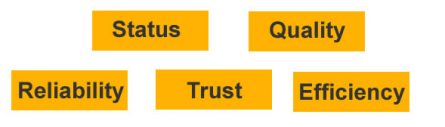
These five values are not just words: They are also the source of a large variety of possible stories you can tell about Lufthansa City Center. This is called storytelling: Every story is based on the same idea - but with different plots, from different perspectives and with different "main characters". In one story, your travel agency will be the "main character" helping the customers before and during their travels. In another story, your customers are the main characters experiencing unforgettable adventures during their trips (thanks to your help).
From the core story to the idea
So far, so good. But how do you develop specific ideas? Well, every story you are telling about LCC should be based, if possible, on one of the five values, i.e. trust, reliability, efficiency, quality and status. These five values are the basis for five central core stories you can use to describe LCC's product promise, but also the product experience of your customers.
5 Values, 5 Core Stories
To learn more and find examples, click on the values.
How can you use these core stories in your everyday communication? The next chapter of this Social Media Guideline will help you with this task. We show you by means of five storyboards how you can use the five core stories in your posting ideas for Facebook and LinkedIn. Some of these values and core stories will be more important for business travellers, others for holiday makers - but the corresponding brand promise should be perceptible for both of your customer groups.
Another tip: Be creative, think out of the box and try to transmit one of the five LCC core stories in each of your posts, if possible!
4.2 SNACK CONTENT: CREATE QUICK MULTIMEDIA CONTENTS YOURSELF
How can you communicate the message of a story quickly and directly? Using pictures and videos! In this chapter, you learn what apps and platforms you can use to create contents for your social media channels yourself - not only on your computer but also using mobile apps on your smartphone.
4.2.1 EDITING YOUR OWN PHOTOS AND VIDEOS
The success of a social media posting depends on image and video quality. In the following, we list recommendable apps for quickly creating and improving photos and videos: (click through the smartphones to see the various apps!)
Snapseed (iOS, Android, Mac, PC):
Google's photo editing software. Fast, highly intuitive photo editing that makes the most of mobile images, in particular. Mandatory equipment for every smartphone!
Splice (iOS):
Video and slideshow editor offered by GoPro. Very intuitive handling, extensive free-of-charge music library.
VivaVideo (Android):
Video editor for beginners to be used with Android. Directly film, cut, filter and add music. Professional version is required to get rid of the watermark.
4.2.2 SNACK CONTENT: SHORT VIDEOS, GIFS, MEMES, ETC.
Snack content is a real eye-catcher. Animated pictures, cool expressions or video loops create more attention - and transfer content at one glance.
In the following, we present you the most important snack content types with some app tips:
Animated GIFs
GIFs are long runners in snack content. The choice of mobile apps is huge: GIPHY, in particular, offers apps and desktop tools for all purposes at giphy.com. For demanding iOS users, we recommend Gifx.
Memes
Memes are pictures with funny or cool sayings. You can create them easily at MemeGenerator.net or imgur.com.
Vine Camera
Vine Camera allows you to create 6-second video loops. These videos can be posted directly on Twitter or saved on your mobile phone. Stop motion videos are particularly effective!
Cinemagraphs
Cinemagraphs - vieos with a "frozen" part - are very appealing. In addition to the professional Cinemagraph Pro app, we recommend you to try the free-of-charge MaskArt app (only iOS)!
4.2.3 TELL STORIES ON THE GO: LIVESTREAMS & STORIES
Do you wish anything more unusual? These apps, tools or camera functions help you to attract attention by means of photos and videos:
Facebook Live and Periscope
Live streaming with your smartphone is possible both on Facebook (Live) and on Twitter (Periscope or Live). This is ideal for real-time impressions when you are travelling. Pay attention to data and battery consumption - it is best to send in a WLAN!
Instagram Stories
If you have an Instagram account, use Instagram Stories for snapshots of your travels in form of pictures and videos! Tip: Instagram Stories may be downloaded for 24 hours and then posted on Facebook, for example
Snapchat Stories
This is a fast and amusing photo and video messenger with animated video filters. If you want to address a young target group and like filming and taking photos, brief impressions with Snapchat Stories are just perfect for you.
4.2.4 WHERE DO I GET THE PICTURES FROM? IMAGE DATABASES
In addition to your own photos and videos, you will also need general image material in your social media communication. However, please note that professional image material is normally not offered for free. When you contract professional photographers or graphic designers, you have to pay remuneration and image rights. Also for pictures from picture databases, you normally have to pay licence fees. By the way, it is absolutely taboo to download pictures using the Images section of Google and use them without permission!
As we have already said in chapter 3.1.4, most images that can be found on the Internet are protected by copyright and may not be used. One solution can be an image database. You can purchase a licence for photos to be used in print media, on websites or also on social media platforms. These are some of the most common, fee-based image databases:
- Fotolia
- Shutterstock
- Istockphoto
Make sure to keep the following in mind when using image databases:
- Under which creative commons licence was the photo published?
- For which purpose can the photo be used? Is it possible to use it on social media platforms?
- Can the photo also be used for commercial purposes, in addition to private uses?
- How has the name of the image database and/or photographer to be mentioned
- May I edit images or may I only use original versions?
- Some images were published under creative commons (CC) licence; do I have to link to the licence in addition to the photo credits when I publish a photo?
Among the numerous image databases on the web, there are a few licensed according to creative commons CC0. This means, you may use high-resolution photos for free for commercial purposes - without having to mention the photographer's name:
- Pixabay.com: this is the best-known source for free-of-charge, licence-free images, graphics and even videos. All images may be used for commercial purposes without having to mention the source. Downloaded images can be edited without having to ask the author for permission. Great search function!
- Pexels.com: a photographically more ambitious image database with smaller choice. All images are licensed under CC0. It is not necessary to mention any name; photos can be edited and further used.
- Stocksnap.com: a metasearch engine for various other websites with licence-free images.
Use of images from Pixelio is basically free-of-charge, as well – however, there are some restrictions. Not all photos on Pixelio may be used for commercial purposes. Furthermore, Pixelio and the photographer have to be mentioned as source.
- Please note: these are rough guidelines, not legally binding information!
5.1 FACEBOOK ADVERTISING
Facebook advertising is a relatively inexpensive and simple method to advertise online. Facebook advertising has the following benefits, for example:
- High reach thanks to high user numbers on Facebook
- Precise targeting and definition of the audience that should see the ad and be addressed
- High flexibility (ads can be optimised or stopped any time, there is no minimum duration or minimum budget)
- Precise cost control by specifying a daily and total budget. If the budget is spent, the campaign immediately ends.
- High transparency and measurement of success
- Organic Posts often possess limited range because of the Facebook News Feed Algorithm (Edge Rank) -> Facebook advertisement can increase the range of your posts
Define your marketing objective right in the beginning in the Facebook Adverts Manager so that you will be offered a custom-fit format.
The most interesting options for you are probably advertisements that raise the engagement and the range of posts as well as adverts which target the increase of traffic for your website and therefore contain a link to your website.
There are many different advert formats on Facebook for each pursued marketing objective. Basically, every existing post format can also be supported by advertisements respectively is also available for advert format.
AUDIENCE
After having defined your goal, it is important that you identify your audience. Who is the audience for your ad?
Facebook gives you the following three possibilities to select and specify your audience:
- Core Audiences: Manually select the people according to their age, location etc.
- Custom Audiences: Spread advertisement to existing contact lists (i.e. existing clients, website visitors, app users etc.)
- Lookalike Audiences: Spread advertisement to people who resemble your own clientele respectively your own fans
The following factors respectively criteria are available for manual targeting:
- Location: Do I want to address people everywhere or just the people living in my region, who actually can become customers? As travel agency, how do I benefit from fans at the other end of the world?
- Demographics: What age has my target group? What language are they speaking? Do I want to address only men or women or both?
- Interests: What interests does my target group have? Should I focus on those who are interested in travels or certain types of holidays and activities? Do I want to exclude certain people?
- Behaviour: Do I only want to address people who are noticeably researching travels and, therefore, are maybe planning a trip? Do I just want to reach people on their smartphone?
- Networking: Do I want to address my fans only or also people, for example, whose friends are fans of my company? Or just the people who are actually my customers? Or people who do not know me yet?
- Retargeting: Do I want to reach people who have visited my website and looked for information about a certain destination or travel with my ads?
By selecting the Core Audiences you can spread advertisements more purposefully. It is also possible to combine single criteria so that you can define special target groups in detail. There are hardly any limits to the possibilities of targeting.
If you address an advertisement to Custom Audiences it can be addressed directly to persons that are already clients or fans. This includes for example existing clients, people who have already visited the website before or people who are using a certain app. You can systematically import your own contact lists with email addresses and/or phone numbers in order to spread the advertisement precisely to the people from this contact list. Nevertheless, it is generally not recommended to upload contact lists as most of the time the people whose data is stored in the contact lists did not agree to the transfer of their data to third parties.
However, the possibility to retarget via the Custom Audiences is very interesting: By adding the so called Facebook Pixel to the website code as a “tracker”, retargeting enables you to not only address people with your advertisements who have already visited the website but to systematically place advertisements for products or certain travel offers that those website visitors have been looking at.
Once defined audience groups can be saved so that you do not need to define and select them all over again for each advertisement or campaign.
BUDGET
If you have decided what your goals are and who your audience is, specify your budget.
For the beginning, CPM - meaning the thousand-contact price - and payment via credit card might be the best billing methods and invoicing modalities as you can alter the accounting period as well as the threshold value so that, in case of doubt, you do not receive 20 invoices in one month but only one or two.
ADVERTISING ON FACEBOOK
On Facebook, there are three options where to place your adverts:
- In the Desktop News Feed
- In the Mobile News Feed
- In the right column of the desktop Version
Furthermore, you can place advertisement in the so called Audience Network. In doing so, you can also reach people who do not have a Facebook account. Additionally, the advertisements will then be spread on other websites and apps.
You can also place advertisement on Instagram. Depending on their format, they will be displayed as image, video or “carousel” in the user’s feed or as a stories ad in their Instagram stories.
Moreover, you can advertise individual posts directly in the post itself. Under each post you will find the button “Boost Post”.
By clicking on this button you will open an overview where you can choose different parameters for the post’s advertisement and where you can select its audience, budget and running time. Moreover, you can add a Call-to-Action button, for example “Book now” or “More”.
As fas as possible and fitting, it is recommended to add the Call-to-Action button as it can have a substantial influence on your clicking rate. Especially in the beginning, the budget should not be set too low because otherwise it might take too long until you receive meaningful figures to measure the success. On the basis of those figures you are also able to see whether you chose the right audience.
If you have set all parameters, click on “Boost”.
Below your advertised post you can see how many people have been reached.
It is divided into organic and paid range.
On the page respectively in the post, the possibilities for boosting or targeting are rather limited. At this point, the Facebook Adverts Manager is very helpful.
You can find the Facebook Adverts Manager by clicking on the three boxes over the post field on your Facebook page and then click on “Ads Manager”.
ADVERTS MANAGER
First of all, you select the requested marketing and campaign goal.Then you can choose the campaign name and determine which form of engagement you want. After that, you can determine the advertisement group and will be asked to select an audience.
Please note that the group of people who match the audience’s selected characteristics will of course get smaller the more selections you make!
On the right side, you can see a needle (displaying the audience size) that shows if the size of your selected audience lies in the red or the green area indicating if it's size is too small, too big or appropriate. It is recommended to put an effort into setting up the audience as correctly as possible as this will facilitate all further actions.
Now you can choose where you want to place your advertisement. It can either be placed automatically or individually.
Next, you can determine your budget (daily budget or campaign budget) as well as decide whether the campaign should run without a time limit or limited to a certain period. You are also able to see which range and engagement you can expect from the budget you selected beforehand.
Concerning advertisement campaigns, Facebook generally offers a good and easy possibility to limit and control budgets.
In the advanced options, you can optimise your ad placement. Next to the post engagement optimisation - the forwarding of the advertisement to the people from whom the most likes, shares and comments can be expected at the lowest cost - it is also possible to optimise the advertisements to the extent that it will be either shown maximally once a day or many times as possible.
If you click on „Continue“ you will see the preview of the post respectively the advertisement.
You can either select existing posts or create completely new ones.
Now, you will see a preview how the advertisement will look like in all different placings. By clicking on the button on the bottom right “Boost”, you will publish the advert.
If the advertisement is finished, the running time has expired or the entire budget has been spent, you can have a look at the results respectively the statistics of the campaign’s success in the post.
The most important figures are for example the range – how many people have seen the post in their news feed – and the number of interactions – how many people have interacted with that post, how many have clicked on the link, on the post or how many people have liked the page or shared the post. At this point, you can also increase your budget and boost the post once again or extend the advertisement. It can also be interrupted during the campaign and then be optimised at any time.
The Adverts Manager provides you with further statistics and insights into the success of your advertisement. That way you can see for example which part of the users responded the most to your post and can then adjust the audience respectively the definition of your audience for your next advertisement. This can also be used to determine which advertisement format attracts the audience the most.
5.2 ADVERTISING ON LINKEDIN
LinkedIn ads provide an opportunity for B2B marketing. Just click on "Admin Tool" --> "Sponsor your Content" in the header.
Generally, LinkedIn Ads offers two options to create a campaign: "Sponsored Content" and "Text Ads". Define your goals, audience and budget before you start.
"Sponsored Content" is similar to the sponsored posts on Facebook. Sponsored content on LinkedIn is shown in the user's news feed on the start page, both for desktop computers and mobile devices. Users may share and like articles, which increase reach even more. Goals for sponsored content are increasing your own reach and brand awareness, gain new followers and have more interactions.
Text ads can be used on LinkedIn to advertise external pages or pages and profiles within LinkedIn. You may create and test up to 15 ads for each campaign. It is also possible to add videos, instead of image files, to your ad text. Text ads are similar to the Facebook ads shown on the right of the desktop area. Goals may be leads and website clicks.
In addition, you can send sponsored e-mails or direct messages to people in your LinkedIn network.
LinkedIn ads are created and managed in the "Campaign Manager".
First, you have to create an ad account. For Sponsored Content, a company page on LinkedIn is required. Text ads may also be created without having a company page. Then define a name for the campaign and select a language.
In the following, we explain you how you can create text ads:
lcc
First design the ad. Then select whether the ad links to your company profile or your website. You are requested to upload an image and to enter a title and descriptive text for the ad.
Save your ad to go to the next step. You can then create up to 14 more ads for the same campaign, e.g. for A/B testing. You may also skip this step if you want to create just one ad. Then define your audience. In addition, you may select company names, fields of study, skills and groups.
Then define the budget for your campaign. It is possible to select "Costs per click" and "Costs per Impressions". You have to define how much you want to spend per click or per 1,000 impressions. The minimum budget is €10/day. Since ads work according to the bid principle, do not enter a too low bid.
In the last step, you are requested to enter your credit card details for billing. Then your campaign can start.
Performance indicators for LinkedIn advertising could be:
- Clicks: How often has the Text Ad or Content be clicked?
- Likes: How often has the "Like" button be clicked for Sponsored Content?
- Follows: How many followers has the Company Page got due to the ad?
- Comments: How many comments have been posted for a Sponsored Content?
- Shares: How often has the Sponsored Content been shared?
- Engagement Rate: total number of clicks, likes, comments, follows and shares divided by the number of impressions
In addition, there are other advertising options on LinkedIn, such as display/banner ads or career pages. However, these options are far more expensive.
5.3 ADVERTISING ON INSTAGRAM
Companies with a business account can promote posts on Instagram or create other advertisements. Single posts can be promoted directly via the post. Other advertisements have to be created via the ads manager. You need a Facebook page to create ads for Instagram. It works similar to Facebook.
Instagram Ads get a “sponsored” label under the profile name and a menu symbol on the right. Here you can select different options like hiding the ad or report the ad. Ads can also have a call- to-action button depending on the advertising goal.
ADS IN INSTAGRAM STORIES
Also in Instagram Stories you can place ads. You can use single pictures or videos of 15 seconds. Stories Ads can be created in the Ads Manager.
The creation of an ad in the Stories is similar to ads for the Instagram feed. You just have to select the right settings at the end.
PROMOTE POST
The easiest way to have an ad in Instagram is to boost a post that you have already published. This is possible within the app.
Click on “promote” and the Instagram Ads Manager opens. Here you have fewer options than in the Ads Manager of Facebook but it is still a good way to start.
For promotion within the Instagram app you have tree possible goals:
- More Profile Visits (most famous option to generate more followers. User see a call-to-action button on the bottom of the post and can follow your profile)
- More Website Traffic (Via a call-to-action button you can connect to your website)
- More Promotion Views (important goal for local companies and campaigns)
CALL TO ACTION BUTTON
Depending on the content of and your advertising goal you can activate different call-to-action buttons that are shown below the picture or video of the ad.
- More
- See more
- Buy now
- Book now
- Register
- Contact us
After defining the button you can link it to your website domain.
TARGET GROUP
Instagram has two options for defining your target group. You can either let Instagram define your target group automatically (not recommended) or create your own, based on demographic and geographic criteria as well as interests. The selection of interests is the same as with Facebook.
BUDGET AND RUNTIME
After selecting the target group you can define the runtime of your add. Instagram shows depending on the budget an estimated reach. Instagram automatically sets the runtime for one day but you can define it manually as well.
STATISTICS AND SPONSORED POSTS
In the insights of the sponsored posts you can find apart from the statistics or the organic results also statistics on the Instagram promotions.
Highlight posts inside of the Instagram App is still the easiest way to promote your posts. You can only promote posts that have been published already. You can not create other formats like carousel add inside of Instagram. Therefore it is recommended to think about the goal of the add and what you want to achieve. Then you can decided if the limited ads manager inside of Instagram is enough or if it makes more sense to via the more elaborate way via the Facebook ads manager.
6.1 WHATSAPP
Instant messaging services and messengers allow for direct and fast communication with your customers. Messengers achieve high reach on smartphones, which customers almost always carry with them nowadays. Messages sent through messengers normally reach the customers promptly. Campaigns using messengers achieve high click rates of up to 30% and a low unsubscribe rate in comparison with newsletters as long as the content is interesting and you do not send too many messages each day. The most important messaging services in Germany are WhatsApp and Facebook Messenger.
6.1.1 TECHNICAL OPTIONS OF WHATSAPP: HOW CAN I USE WHATSAPP IN MY DAILY TRAVEL AGENCY ROUTINE?
68-69% of the German Internet users use messenger services. Messengers have replaced traditional SMS. The messenger most often used in Germany, but also worldwide, is WhatsApp. The company was founded in 2009 and purchased by Facebook in 2014. With 37 million active users in Germany, WhatsApp has even overtaken Facebook.
WhatsApp is a smartphone app. To register, you need a phone number, to use it, internet connection by WLAN or mobile Internet. WhatsApp can also used with your desktop browser at https://web.whatsapp.com. WhatsApp allows you to send text messages, photos, videos, files, location info, contact info and voice messages to individual contacts or groups (max. 100 members) for free. Other WhatsApp users can also call you or use the video call function of the app to contact you. The Broadcast function can be used to send a message to up to 260 recipients at a time. Messages are sent in individual chats, i.e. each recipient gets the messages in an individual chat and can answer it.
6.1.2 LET'S GET STARTED: WHATSAPP
To create a WhatsApp account, you need a smartphone and maybe a SIM card. For each SIM card and phone number, you can only create one WhatsApp account. One WhatsApp account can only be used on one smartphone at a time. It is not possible to use the same account on several smartphones.
WhatsApp Web
WhatsApp can not only be used on your smartphone, a desktop version is also provided: WhatsApp Web, (https://web.whatsapp.com/).
6.1.3 LEGAL PITFALLS
sdf
- Other aspects to keep in mind:
Data protection
Group Chat
Concluding Contracts
Advertising law
6.1.4 BEST PRACTICE: "DIE URLAUBSINSEL" - LCC TRAVEL AGENCY IN POSTBAUERHENG
Quickly send a photo to those who stayed at home, ask them if everything is alright - the smartphone is ready to hand, also while being on holiday. "Why shouldn't we benefit from this and use WhatsApp for travel agency business?" that's what Christian Reininger of the LCC travel agency in Postbauer-Heng thought. At the beginning of 2016, the travel agency team started a test run and created its own agency WhatsApp number. The only condition was that the customers needed to contact the agency themselves; customers are not contacted without request or consent. "We do not want to annoy them", says Reininger. Customers get this WhatsApp number when they pick up their travel documents - whether they register and use this service or not, that's up to them. Furthermore, the number can be seen in the shop window, is added to the e-mail signature and mentioned in newspaper ads. WhatsApp inquiries are processed by means of computer software on a PC. Each week, another employee is responsible for answering the WhatsApp inquiries. Communication is informal - matching the medium.
120 contacts have been generated in the first six months after going live. Customers who use this service do not only use it for simple requests or services, such as seat reservations. Customers also contact the travel agency for information about cruises or trips to South Africa. For this service, the team uses additional LCC tools to compile the offers in form of a website and then send it through WhatsApp.
drfgdf
Nevertheless, Reininger sees WhatsApp more as a communication tool than as a sales instrument. "We do not let digital technology roll past us, we should also use it", says Reininger. For five years, this travel agency has already been using iPads in customer talks to show the customers online ratings of the accommodation, visualise the location of the hotel in Google Maps or to make a virtual tour of the hotel. To be present on social media, such as Facebook and Instagram, is also a matter of course for Reininger.
6.2 OTHER MESSENGER
6.2.1 FACEBOOK MESSENGER
Another messenger is offered by Facebook: Facebook Messenger. On the one hand, it is possible, of course, to send Facebook messages to other people and pages using Facebook's desktop version. On the other hand, Facebook Messenger offers a new smartphone app because the Facebook app no longer allows sending direct Messages.
In general, you should allow or enable users to send messages to your page and not disable this function.
Under "Settings" of the Facebook page, you can choose further options for sending messages to the page.
The "Response Assistant" is particularly interesting. You can define automated answers for different scenarios.
The Response Assistant can be configured for the following cases:
sdf
- Automated answers for messages received outside opening/work hours: You may set a period, e.g. from 6 p.m. to 8 a.m. or during the weekend, when the channel is not monitored. This allows you to send an automated response to customers sending messages during this time. This message can inform customers that no member of staff is currently available so that the request will not be processed immediately.
- Instant replies: Furthermore, you can define instant replies that are send each time a message is received. This informs the customer that the message has been received and will be processed shortly.
- Greeting: Configure a message that users will see the first time they open a conversation with you on Facebook Messenger, i.e. when they first send a message to your page and open the message box for the first time.
All messages can be customised and personalised so that you can address your customers directly with their name. It is also possible, for example, to mention the travel agency's phone number in an instant reply to inform customers that they should call in urgent cases because they would get a faster reply.
The Response Assistant also lets you configure what is shown about your page's response time, i.e. whether you want to inform users how fast messages are answered, and, if yes, in which way. The following options are provided:
gsfg
- Automatically show your average response time for Messages
- "Typically replies right away"
- "Typically replies in minutes"
- "Typically replies within an hour"
- "Typically replies in a few hours"
- "Typically replies in a day"
Please note that the users' expectations rise if you set the "Typically replies right away" or "Typically replies in minutes" options and that they count on getting a prompt reply. Should you not be able to fulfil this, we recommend choosing your actual response time or "Typically replies in a day".
6.2.2 CHATBOTS
Chatbots are a huge new trend, which influences and changes communication in the tourism industry. Chatbots are text-based, automated dialogue systems, digital robots using artificial intelligence, which - in ideal cases - allow companies to automate and thus scale dialogues with (potential) customers in messenger apps. Tourism companies using chatbots are Expedia or Kayak, for example. Chatbots can mainly be used with structured data or for standardised requests.
The example shows a conversation with the Expedia chatbot used for a hotel search. The same can be seen for flight search on Kayak.
Chatbots cannot be purchased as standardised products yet, they are always programmed individually. Not always, they work perfectly. It will take some time for chatbots to develop their full potential. We will definitely see great developments in the years to come, and chatbots will probably find their way to mass market. An important factor is development of the artificial intelligence so that users are not longer capable of noticing whether their chat partner is a human being or a bot.
Summary
- Messengers are the most commonly used social networks
- Messenger marketing will become the most interesting social media marketing channel
- Messengers offer new ways of communication with customers
- Messenger marketing is extremely used with official commercial functions
- Chatbots quickly and efficiently convert booking requests in bookings
Learnings and Tips
- Arguments, such as "WhatsApp is too much work", do not count. Many people use this service privately; why not use it for the company?
- If you use a mobile phone number for WhatsApp: Forward the calls from the smartphone used to the travel agency’s landline
- Take turns for answering the requests so that each individual member of staff has not too much to do
- WhatsApp Web instead of typing on a smartphone - it is faster and easier to write on a PC. Let WhatsApp Web open the whole day as window or tab.
- Communicate your WhatsApp number at different places to draw your customers’ attention to it
- Save contacts in an iCould account, for example
- Never contact customers unrequested. Let customers be the ones who make the first step and/or write the first message
- Store the chat record - delete personal data (images, etc.) promptly
- If you communicate with customers: end your messages with a personal signature or goodbye and the name of the person who is sending the message. You can then always track who has written what.
- Link WhatsApp with other tools and services to make offers
- WhatsApp can be used for simply answering travel-related questions and to communicate with customers as well as for selling services
- Do not let technological progress roll past you. Use technical innovations and possibilities to support and optimise your service
- Selling services should not be the focus in social media. It is more important to be present and to network