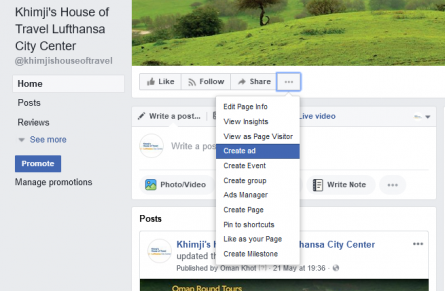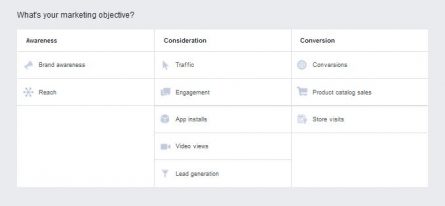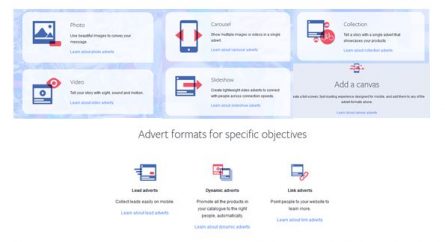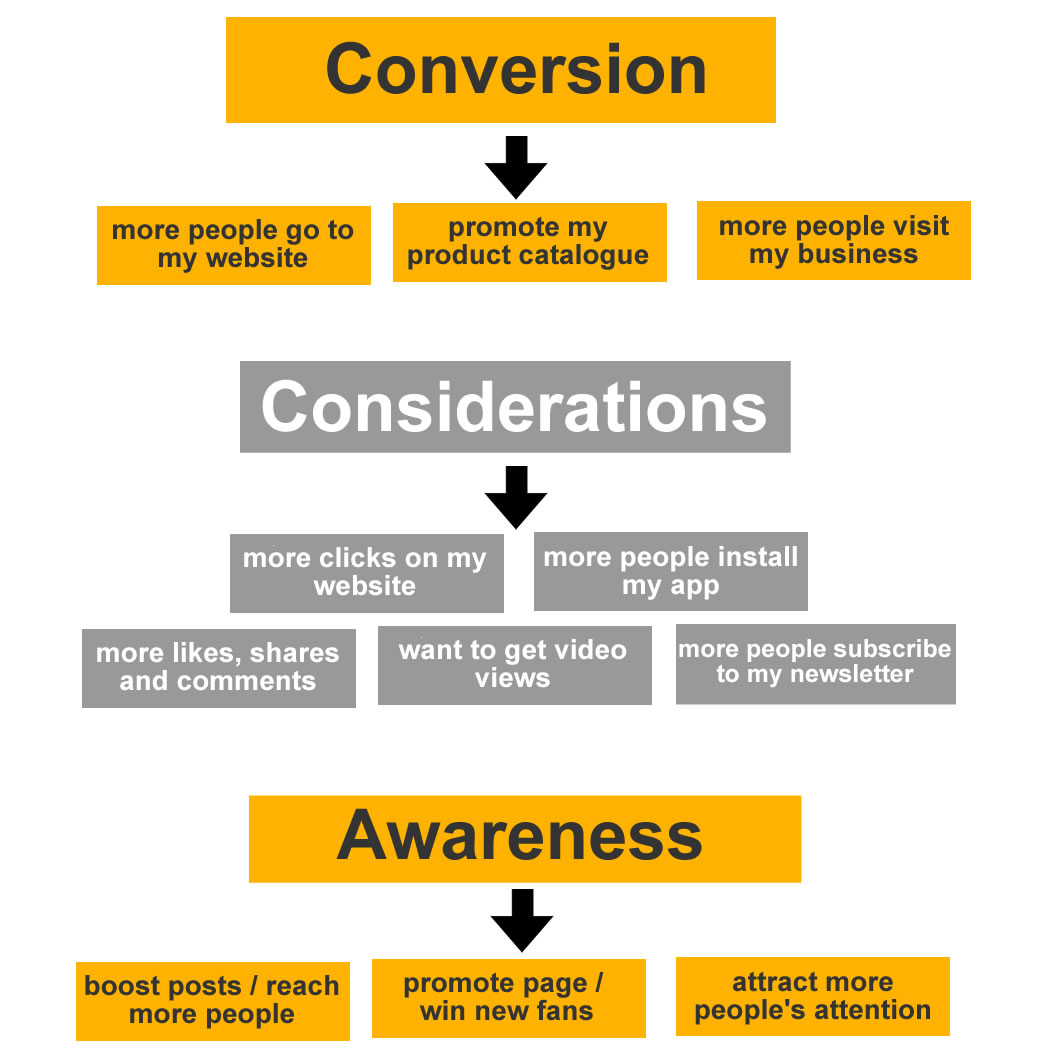5.1 FACEBOOK ADVERTISING S.6
Furthermore, you can create and manage your adverts using Facebook Business Manager and Facebook Adverts Manager. For more information, use the webinar dealing with Facebook advertising.
In the following, you fill find instructions of how you can boost single posts to increase reach of a certain post, i.e. to make sure that the post is shown in the News Feed of more people who would not see the post due to Facebook algorithms without it being boosted.
Create the post as usual and publish it. After the post is online, the “Boost Post” button appears below it.
When you click on “Boost Post”, a window opens. You can now define the audience for the post, define the advert and set budget and runtime. Furthermore, you can add a “Call-to-action” button to your post. It includes a request, such as “Book Now”, “Contact Us”. If possible and adequate, such a “Call-to-action” button should be added to an advert because it can largely influence the click rate. At the beginning, in particular, you should not choose a budget that is too low. Then it might take too long until you have significant figures for measuring your success and decide on whether the audience is right, for example.
After having set all parameters, click on “Boost”.
Under your post, you can now see how many people have been reached by it – divided into organic and paid reach.
When the campaign ends, the scheduled term ends or the budget is spent, you can display the results and metrics to measure your advertising success. Important coefficients are reach, i.e. how many people have seen the post in their News Feeds, and number of interactions, e.g. how many people have interacted with this post, have clicked the link, liked the post or page and shared the post. Here you can also increase the budget and boost the post again or extend advertising. During the campaign, you may always interrupt it and optimise it any time.
The Adverts Manager provides further statistics and insights in the success of your advertising campaign. For example, you may see among what part of the audience the ad was particularly successful, which can be used to define another audience for the next advertising campaign.