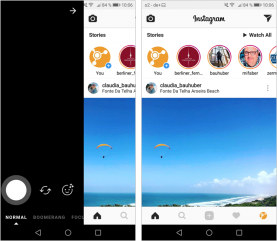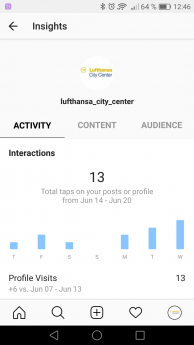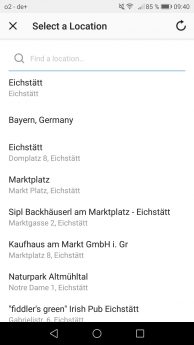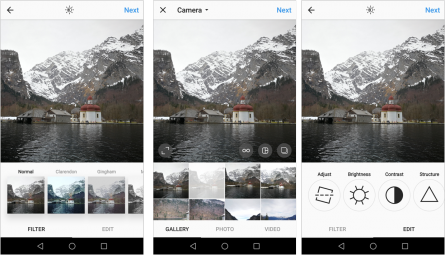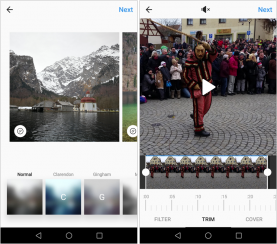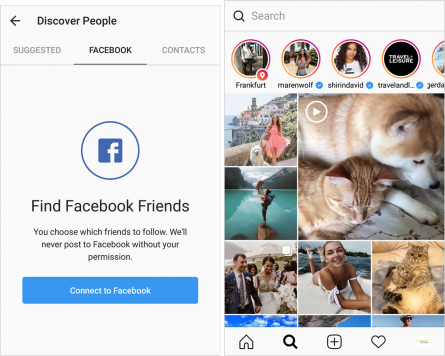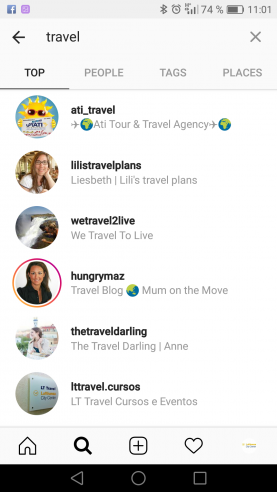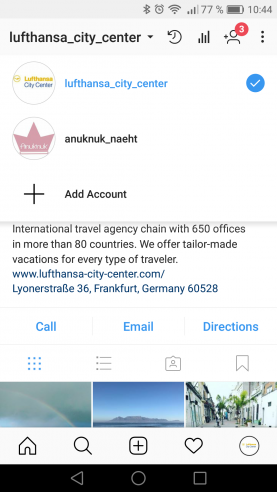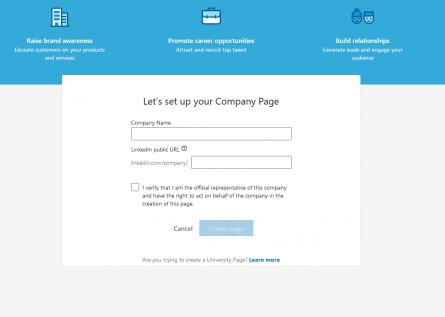3.3.3 Instagram STories (3)
EDITING PICTURES AND SHARING
After you have taken the pictures or video you can edit it. By swiping to the left or right you can change the filter. With the smiley icon you can add stickers, location details, weather, time or a hashtag.
After posting the story you can see who has watched it.
User cannot comment on your Stories but can send a message to you. The problem: you will not receive any notifications if you are not following the user. It is recommended to check you Instagram inbox for direct messages.
For business accounts Instagram offers some more statistics:
- Impression
- Reach
- Tab “forward”
- Tab “back”
- Leave story
- Reply
INSTAGRAM STATISTICS FOR STORIES
The most interesting statistics are those with the tab forward and tab back actions. This shows if your story was interesting enough for the user or not.
INSTAGRAM LIVE
One special format of Stories is Instagram Live, the live streaming format of Instagram. The maximum duration of the live stream is one hour. You can start another live stream directly after. The number of viewers is indicated on the upper screen, comments are shown below. Viewers can ask questions during the live stream.
You can save your live stream video afterwards and also share it.